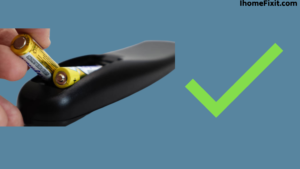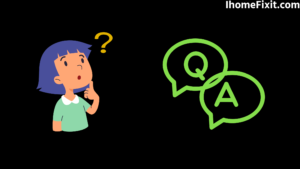At present, if we look ahead, the use of smart TV smartphones is increasing. There are many brand names for smart TVs, but the most popular name comes from the LG TV brand. By the way, smart TVs of all brands have to face many problems after many years. In that, the LG television Won’t turn on, and the LG TV may also have screen problems.
There are many problems with LG TVs like the TV not turning on. If your LG TV doesn’t turn on, you may need to reset or restart it once. Restarting the TV may solve the problem. To restart the LG Smart TV, you need to unplug it from the power board where the TV is connected, wait for a few minutes, and plug the TV cord back into the power board to turn on the TV.
Quick Navigation
- LG Television Won’t Turn On
- Frequently Asked Questions
- Conclusion
LG Television Won’t Turn On
Unplug the power cord of your LG TV wait for at least 30 to 60 seconds and plug it back in. If you can see the status LED light on your TV, then try turning on the TV using the power button on the TV and not the remote. If the TV turns on with the help of the power button on the TV, then your remote control may have stopped working.
Unplug the LG TV from the Wall Power Board
You want to watch TV, but your LG TV won’t turn on, so you must restart it once. To restart, the TV needs to be unplugged from the power board in the wall. Then have to wait for some time. After that, you can turn on the TV by plugging it into the power board. By doing this, your TV will turn on and start working properly.
Restarting the LG TV clears up all TV errors. LG TVs can perform this process, and it is called a soft reset. Restarting the TV can solve many TV problems. Press and hold the power button of your TV for a few seconds and then release the power button after a few seconds.
Remember that this has to be done with the TV’s power button, not the remote. By doing this, the TV will start working properly. If this problem persists in LG TV, then you can try another solution.
Suggested Read: Where Is Power Button on Vizio TV? | The Definitive Guide
Check the LG TV Remote Battery
If the TV does not turn on after restarting the TV, then you have to try to turn it on the TV from the remote once. If the remote is also not working, take the battery completely out of the remote. Wait for some time. With the batteries inserted in the remote, press and hold the Power button on the remote, and then turn on the TV.
The TV must be on. If the TV doesn’t turn on, you’ll need to try inserting a new battery set in the remote. If the remote is damaged and the problem persists, you will need to factory reset the TV again. Factory reset solves many problems easily.
Restart LG TV
If your LG TV still doesn’t turn on, try restarting it once. To restart the TV. You will need to disconnect the TV cable from the power board. Will have to wait for some time. And later the TV cord has to be turned on by properly plugging it into the power board.
This will turn on your TV. All connections have to be thoroughly checked. Due to a loose connection, there is often a problem with the TV.
Factory Reset LG TV
Many problems are easily solved by factory resetting the TV. Factory reset in LG Smart TV will erase important data and unwanted errors from the TV. And that TV works fine. Some steps are given below for this.
To Factory Reset an LG TV
- Turn on the LG TV.
- Select the gear icon on the TV remote.
- After this, you have to go to all the settings (advanced settings) given below.
- Then, you have to choose the General option.
- And finally, reset to the initial settings.
After this, your TV will completely reset and start on its own. The reset process removes all account settings and removes all installed apps. You will need to log in to whatever Streaming Apps account you have on your LG TV again.
Suggested Read: Hisense TV Not Turning On? | Try These Quick Fixes
How to Factory Reset LG TV Without Remote?
If your TV remote gets damaged or lost and you want to factory reset your LG TV, you can do a factory reset without the remote. To factory reset the TV, you need to find the Power button on the TV. In Smart TVs, depending on the model, it may be on the right or left side of the TV or at the very bottom of the TV.
To Factory Reset Without a Remote
- First of all, turn on the TV.
- When the TV is on, press and hold the Power button for a short time.
- Let go of the Power button, and the TV will now restart.
You can also factory reset an LG TV differently. Turn on the TV and go to the menu.
- After this, go to the setting of the TV.
- Select General.
- And then, you have to use the joystick control panel on the TV to reset to the initial settings.
If you have trouble finding the buttons on your TV and need to reset the TV, there are other options. One of them, you can reset the LG TV using the keyboard. You have to connect the USB keyboard to the TV.
After that, you can easily reset the TV by going to the TV setting and selecting the reset option from the menu. You can use the keyboard, and there is also another solution, you can reset the TV.
For this, you have to download the LG ThinQ app on your smartphone. You have to reset your TV using this app. This app works exactly like a remote on mobile. It is also very easy to use.
You are trying to use the universal remote lying with you to turn on the TV. Please enter the proper LG code for this remote to work on the TV. One of the reasons why your TV is turning off could be the power supply. You check the power connection to the power socket once. Sometimes even a loose connection can cause various problems with the TV.
Select the Correct Input Source
An incorrect input source may be the reason why your LG TV won’t turn on. You must use the correct input source for the TV to function properly. Whatever streaming device, DVD player, or cable box you’re using for the input source will need to be checked.
In which HDMI port is it connected, and is it connected properly or not? There are the twice methods; you can use them to set the correct input source.
Enable Input Source Using Remote Control
- Turning on the TV by the power board.
- Then press the source button with the use remote.
- Select the desired input mode.
Change Input Source Without Remote Control
- Turning on the TV, by the power board.
- The menu button on the TV has to be pressed.
- Then You have to use the volume buttons to select the source option.
- You have to press the Menu button and select the desired input source.
Some LG Smart TVs have a Source button on the back. Which you can use to select the input source easily.
Use Another Power Outlet
If the problem persists after resetting the TV, you need to check the TV’s connection. You are checking the power board the TV is connected to. Sometimes the power board can also get damaged. Use another power outlet to test it. Sometimes there can be a short or blown fuse on the power board.
You don’t need to turn on the TV; you can check any other device plugged into the power board. If that device is running, there is no problem with the power board. There may be some problem with your TV itself.
Sometimes a TV may have a hardware problem you may not be aware of. For this, you can take the help of a professional technician.
Suggested Read: Samsung TV Not Turning On | Simplest Trick to Fix
LG TV Backlight Problem
If the TV doesn’t turn on after best efforts, the TV backlight may be broken. To find out if the backlight in the TV is bad or broken, you need to shine a flashlight on the TV screen. If you do this process in the dark, it will be well visible.
Move the flashlight around on the screen and look carefully. You will see the blurred image. If so, then the TV has a backlight problem. You need to replace the backlight with a new one.
Motherboard Problem
Due to an external storm or electrical short circuit, the TV turns off suddenly while it is on. There could be a problem with the motherboard of your LG TV. To overcome this problem, you must remove the motherboard from the back of the TV and check it.
The problem may be in the mainboard or motherboard. After removing it, you need to check all the cable wires. If you know how to replace the motherboard, you can easily replace it. If you don’t know how to replace it, you can take the help of a professional technician.
Contact LG TV Support System
Even after several attempts, the TV does not turn on. Then you have to contact LG customer support. You don’t know if the TV will have a hardware problem or not. For this, LG Customer Support will check your TV and make appropriate repairs if needed. Once you have checked the warranty of your TV. If your TV is in the warranty period, then your work can be done for free.
Your LG TV is currently under warranty, so you don’t need to pay much for TV repair. If your LG TV is not working properly, then you have to think about buying a new TV. You can buy the new model LG Smart TV with more features.
Frequently Asked Questions
Why Is My TV Not Turning On Even When Plugged In?
Check if your TV live is connected to a power outlet or not. Sometimes the problem may be related to your plug or socket rather than the TV itself. To check whether your plug is on or not, you can check by plugging it into any other or checking your TV in any other plug.
How do I force restart my LG TV?
Instead of unplugging your LG TV to restart, all you have to do is press and hold the volume down and power keys together until your device reboots. This may take you at least 20 to 30 seconds. You can release the keys when you see the bootup logo on the screen of your LG.
Does LG TV Have a Reset Button?
Press the smart button on your remote, click the gear icon in the upper right, then General>Reset to initial settings.
Like this post? Could you share it with your friends?
Suggested Read –
- Panasonic TV Red Light Blinking
- How to Charge AirPods Without Case?
- Hulu Keeps Crashing? | Here’s How to Fix It!
- How to Reset Philips TV Without Remote (7 Ways)
- How To Fix A Broken TV Screen In Just A Few Minutes
Conclusion
LG is a well-known brand for TVs. But after a few years, problems started happening in all smart TVs. That is why you can solve the TV problem by restarting, resetting, or using another power outlet.
You can also identify and fix problems such as the backlight or motherboard. In the last, if you don’t have any, then you can contact the LG support system. They will help you easily, or you can also fix the TV with the help of a professional technician.