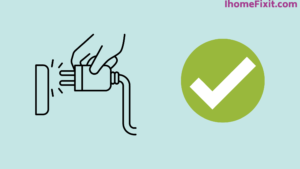LG is a very famous and well-known brand. It is more known for electronic equipment, which includes many appliances like smart TVs, fridges, and ACs. But you are LG TV Stuck on the Logo Screen. LG TV problems can be caused by a number of reasons such as software problems, power supply problems, HDMI port problems, and TV overheating. To fix this issue we have described several issues in this article that will assist you to set LG TV.
Quick Navigation
LG TV Stuck on Logo Screen
If your LG TV screen freezes at startup too, you need not worry, just press and hold the volume down and power key on your tv to solve this problem. Where the TV does not restart. This may take at least 30 to 60 seconds. You can release the button when the tv turns on again and you see the logo.
Soft Reset LG TV
A software glitch can cause an LG TV to get stuck on the logo screen issue. This happens only when the internal memory of the TV is full or the operating system of the TV has crashed. To fix this problem, all you need to do is restart the LG TV.
To restart LG TV-
- The power button on the LG TV has to be pressed and held for a few seconds.
- After the LG TV is turned off, the TV cord must be unplugged from the power source. This will indicate that the TV is off and the light on the power button is no longer lit.
- After waiting for some time, plug the TV cord back into the power board and turn on the LG TV.
- You will now have to check if the LG TV stuck on the logo screen issue is resolved or not.
Suggested Read: LG TV Black Screen | Common Causes and Solutions
Wait for the LG TV to Boot Up
If the LG Smart TV is still in the boot-up process then there is a high possibility that the LG bootup logo screen is still displayed. This issue may occur after you apply a software update. The boot subprocess takes some time at least 4 to 5 minutes so you must wait for the boot subprocess to complete.
Check the Power Board of the LG TV
LG TV needs to get sufficient power from the electrical socket because if it gets good power then only the TV will start working properly. Otherwise, there may be a problem with the TV due to the power supply.
To check this, you need to plug the power cable into a power outlet and see that the power board is working properly and that there is no problem with the power board. You can also check by plugging the DirecTV cord into the power board. Whether the power board is getting power properly or not.
Disconnect All External Devices Connected to the LG TV
An external device connected to the HDMI port can also cause the LG TV’s logo screen problem. If a Blu-Ray player, cable box, or any other audio-visual device is connected to the TV via an HDMI cable, it will need to be disconnected from the LG TV.
After disconnecting all these devices, you have to restart the TV. Then it has to be seen whether the logo screen problem is fixed in LG TV or not.
Suggested Read: LG Television Won’t Turn On | FINALLY FIXED!
Update to the Latest Software for LG TV
There are several enhancements as well as bug fixes to the software of the smart TV you experience. To fix this, it is necessary to update the new firmware of the LG Smart TV. After updating to the new firmware, the LG smart TV stuck logo problem can be fixed.
To manually update LG TV software-
- Switch on the TV and go to the TV settings using the remote control.
- After that go to all settings.
- Then select the support icon.
- Now you have to select Software Update.
- Select the Check option to know if the TV has any updates or not. If an update is available then it has to be installed.
After updating the firmware software in the TV, it has to be checked whether the LG TV stuck logo problem is fixed or not.
Factory Reset LG Smart TV
Even after trying all the methods, if the problem of the logo screen on the TV persists, then you have to think about factory resetting the LG TV. Many problems are easily resolved with the factory reset process on TVs. Factory reset resets the LG Smart TV back to its default factory settings, making it work like a new TV. Helps to fix all the problems caused by corrupted software.
To factory reset LG Smart TV-
- Switch on the TV and go to the TV settings using the remote control.
- After that go to all settings.
- Then click on the General option.
- Now you have to choose the Reset to the default settings icon.
- Then to confirm it you have to click on the OK option.
After completing the factory reset process in the TV, you have to check whether the LG TV stuck logo problem is fixed or not.
Contact LG Support
When the problem with the TV persists even after performing a factory reset, then you have to resort to the last option. That is, you will have to contact LG Support. TV may have some other problems of which you are not aware LG customer support help you and if the TV needs repair they can even send a professional technician to help you.
Frequently Asked Questions
Why Is My LG Smart TV Stuck on the Logo Screen?
Outdated firmware of the TV you are using may be responsible for the logo stuck on your LG TV. Another responsible reason for this is the TV’s HDMI connection is loose or damaged. This problem can also be caused by a faulty motherboard or damaged system hardware.
How Do I Force Restart My LG TV?
Instead of just unplugging your LG TV to restart, all you have to do is press and hold the volume down and power keys together until your TV reboots. It may take you at least 30 to 60 seconds to do this.
Is There an LG TV Reset Button?
Without the remote press and hold the power button for at least 10 to 20 seconds. Then you need to use your TV’s buttons to enter Menu>Settings>General>Reset>Confirm>PIN.
Like this post? Could you share it with your friends?
Suggested Read –
- How to Charge AirPods Without Case?
- How to Watch Local Channels on Smart TV?
- What is Honhaipr Devices: A Complete Guide
- YouTube TV Promo Codes That Actually Work
- Top 9 Solutions To Fix Verizon Router Blinking Blue
Conclusion
LG is a very famous and well-known brand. It is more known for electronic equipment, which includes many appliances like smart TVs, fridges, and ACs. But you are stuck on the LG TV logo screen.
LG TV problems can be caused by a number of reasons such as software problems, power supply problems, HDMI port problems, and TV overheating. We have explained in detail the solutions to fix all these problems, which will help you to set up LG TV.