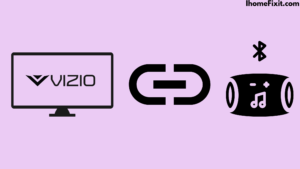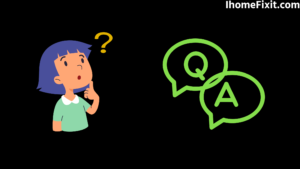In today’s lifestyle, there are different types of smart TVs and smartphones to access and use the internet. One name in this is Vizio Smart TV. You can install and watch various entertainment channels on Vizio TVs.
You need to have Bluetooth connected to the Vizio TV. Check whether your TV has a Bluetooth option because you can connect Bluetooth devices to Vizio TV wirelessly.
If the Vizio TV model doesn’t have a Bluetooth option, you’ll need a Bluetooth adapter device. You know your Vizio TV has Bluetooth. You can connect any audio device to the TV. Many Vizio TVs have limited Bluetooth functionality. That can only be used to connect SmartCast mobile apps. This will prevent you from connecting Bluetooth headphones or speakers to your Vizio TV.
Quick Navigation
- How Do I Know If My Vizio TV Has Bluetooth?
- How to Connect a Vizio TV Wirelessly?
- Frequently Asked Questions
- Conclusion
How Do I Know If My Vizio TV Has Bluetooth?
Vizio TV is a Smart TV. All you need to know is whether your Vizio TV has Bluetooth. So below are some points in detail that you can use.
Check the Vizio TV Manual
Check the TV manually to see if your Vizio TV has Bluetooth. The TV manual will tell you what type of Bluetooth it supports. It gives you all the information you need. This is a good and effective method. If you lose the manual, you’ll need to pick up one supported by Vizio.
Check Out the Vizio TV Remote
You also need to check the remote control of your Vizio TV once. You also must ensure that the cable box remote installed in your TV is not to be used. Use your Smart Vizio TV remote to see if it has Smart TV options. If it has a Smart option, that’s a sure sign the TV has Bluetooth.
Suggested Read: Vizio TV Not Turning On? | Here’s What You Can Do!
Check Your Vizio TV’s Settings
To enable Bluetooth on a Vizio TV, you need to open the TV’s Settings. You must see if Bluetooth is turned on in the Vizio TV’s settings. You can use the points given below.
- First, plug in the TV and turn it on the TV.
- Using the Vizio TV remote, press the Home button on it.
- From the menu option that appears on the Vizio TV, tap on Settings.
- Then in Settings, select System Settings or Product Support.
- After that, click on the System Information or Customer Support option.
In this way, you can go to the TV set and get Bluetooth information.
If your Vizio TV supports the Android OS, you can access Bluetooth information by going to Settings using the steps below.
- First, plug in the TV and turn it on the TV.
- Using the Vizio TV remote, press the Help button on it.
- You will then need to select the Status and Diagnostics Troubleshoot and System Information options on the Vizio TV.
Check The Internet on Vizio TV
You need to check the Internet connection on your Vizio TV. For this, you have to go to Vizio’s website and go to the TV model. After this, entry will have to be done according to the model of Vizio. To know this, you can adopt another method Google.
To know the information, you have to go to the Google page and enter the name of the TV brand. You will get all the model information. Otherwise, you can also take the help of Vizio Customer Support. You need to use reliable and trustworthy sources.
Suggested Read: Vizio TV Turning on by Itself | Here’s How to Fix It
Connect Vizio TV to Bluetooth Speaker
Requires any Bluetooth Low Energy LE device to wirelessly connect to the Vizio TV. Bluetooth speaker is a high-energy device. So it is not in the same category as Bluetooth.
Connecting Bluetooth speakers to a Vizio TV is a separate process. Whatever port comes in it according to the model of Vizio TV. He has to determine the exact procedure.
Below are the points you can use to enable Bluetooth support on Vizio TV.
- First, plug in the TV and turn it on the TV.
- You need to connect the adapter to a power source.
- The adapter must be connected to your Vizio TV.
- Then put the speaker into pairing mode.
- The adapter also needs to be put in Bluetooth pairing mode.
- Afterward, check whether the speaker and the adapter are close to each other.
If the audio port on the Vizio TV is still red or white and the speaker has an auxiliary port, you’ll need to connect Bluetooth speakers to the Vizio Then the TV and speaker have the same port; connect the speaker to the TV instead of the audio port.
If the Vizio TV has a good Bluetooth connection, press and hold the Bluetooth button next to the speaker you have. This process will place the speaker in pairing mode. Then you have to pair the TV and speakers.
- First, check that the speaker and TV are close together.
- Then paring mode has to be started. For this, you have to press the Bluetooth button on the speaker.
- After this, go to the settings menu via remote.
- Select Sound Output.
- Select your soundbar from the list of speakers.
- Then pair both.
Suggested Read: Vizio TV Sound Not Working? | Here’s How to Fix It
Set Up Bluetooth on Vizio TV
If your Vizio TV already has a Bluetooth option, you don’t need to install an additional transmitter separately. Once the speakers and headset are paired with your TV, set up the wireless feature.
Some points for this are given below; You can use them.
- First, plug in the TV and turn it on the TV.
- Using the Vizio TV remote, press the Home button on it.
- After this, go to the settings menu via remote.
- Then choose Network & Accessories from the menu.
- After that, you have to choose the Bluetooth setting.
- Then choose the On option.
After this, your Vizio TV will be set up. And Bluetooth is ready to pair with devices such as speakers and headsets.
Install the Bluetooth Adapter on a Vizio TV
Some Vizio TVs do not have Bluetooth technology. But to set up Bluetooth, you can verify by going to the TV’s settings. And you can also turn on Bluetooth from the TV user manual setting. If the Vizio TV doesn’t have a Bluetooth option, you may need a device such as an adapter.
An adapter allows you to stream audio from one source to another. However, the adapter and Vizio TV must be compatible with the Bluetooth of your choice. There should be audio outputs such as RCA outputs, digital optical audio outputs, and an auxiliary cord connection.
Pair your Vizio TV and transmitter if they are compatible with Bluetooth. Below are some steps to pair.
- Firstly, switch off the TV and the adapter which is to be paired.
- Afterward, the Bluetooth transmitter has to be turned on, and it has to be connected to the TV.
- Then turn on both the Bluetooth device and the TV.
- Follow the steps to pair the adapter and check that the TV and Bluetooth device are in pairing mode.
- Then need to check your Bluetooth adapter.
After this, your adapter and TV will be connected to the Bluetooth device. If the problem persists after doing all of this, you will need to contact Vizio customer support.
Suggested Read: Where Is Power Button on Vizio TV? | The Definitive Guide
Connect Bluetooth Headphones to Vizio TV
Connecting Bluetooth headphones to a Vizio TV is also an easy process. There are two options for this. This requires the Vizio TV to have a built-in Bluetooth device.
Built-In Bluetooth
Pairing Bluetooth headphones with a Vizio TV with built-in Bluetooth is easy.
For this, follow the instructions given below.
- The Vizio TV and headset must be nearby.
- To enter pairing mode, press and hold the Bluetooth button on the headset.
- Using the Vizio TV remote, press the Home button on it.
- After this, go to the settings menu via remote.
- Select Sound Output.
- By going to the Speakers list, find and select the headphones.
- Then select Pair and Connect.
Suggested Read: Vizio Smartcast Not Working? | Try These Fixes
No Built-In Bluetooth
Vizio TVs won’t have a built-in Bluetooth option, but you can still connect a headset to the TV if you need an adapter.
To know this, some points are mentioned below; You can use them.
- You must connect the adapter device to a power source first.
- Then the adapter is to connect the device to the Vizio TV.
- Then the headset needs to be put in pairing mode.
- The adapter also has to be brought into Bluetooth pairing mode.
- It is important to see that the headphones and adapter are close.
How to Connect a Vizio TV Wirelessly?
Some Vizio TVs come with Bluetooth Low Energy. If you need to connect a Bluetooth device to a high-powered speaker, you can use a Bluetooth transmitter or audio output port for this.
You can also connect your headphones to any Bluetooth device. For this, you will need an adapter. You can connect wirelessly via an adapter.
Frequently Asked Questions
Does Vizio V Series TV Have Bluetooth?
This is the built-in coaxial tuner for the antenna connection in your Vizio TV. This TV Bluetooth LE connects your TV with the Vizio Smart Cast app.
Can I Connect Bluetooth Headphones to Vizio TV?
Go to the Bluetooth option in the TV’s main menu and select Pair Device. Make sure the headset is in pairing mode. (Hold the power button until the light on the power button flashes red and green). Select “Start finding devices.”
How Do I Know If My TV Has Bluetooth Built-In?
First, connect your TV to mains power and switch it on. Now you go to TV settings with the help of the remote and select the sound option; now select the sound output. If you can see the Bluetooth Speaker List option, your TV supports Bluetooth.
Can You Connect Airpods to a Vizio TV?
With Bluetooth transmitters, Apple TV, Roku, Fire TV, and more, you can make your AirPods work with your Vizio TV.
What If My TV Does Not Have Bluetooth?
If you also don’t want to add Bluetooth to your TV and you don’t want a wireless soundbar, a transmitter is a cheap and good option for you. which allows you to connect your mobile device.
Like this post? Could you share it with your friends?
Suggested Read –
- Does Roku TV Have Bluetooth?
- Panasonic TV Red Light Blinking
- Fixed: Vizio Sound Bar Not Working
- How to Charge AirPods Without Case?
- Hulu Keeps Crashing? | Here’s How to Fix It!
Conclusion
The Vizio TV doesn’t have Bluetooth. But some Vizio TVs come with Bluetooth Low Energy. Bluetooth should work fine when the Vizio TV is connected to the correct equipment. The TV always uses the radio frequency of Bluetooth.
The spacing between the Vizio TV and the Bluetooth device should be minimal. Step-by-Step Guide to the All-Point Connection Process We’ve included all the necessary information. And if you have any technical issues, contact Vizio Customer Support.