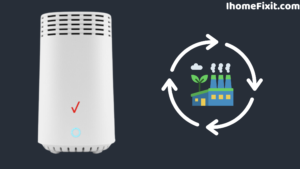When the Verizon router’s light is flashing blue, it may currently be in WPS pairing mode. This could exist because the WPS button (located on the front panel of the router) is accidentally pressed or there could be some additional connectivity-related problem.
The blue light on Verizon routers always blinks for a few minutes at most, then it turns blue, which translates to a successful pairing with a WPS-enabled appliance. But if the device is flashing blue for a long time, it’s stuck in pairing mode, or it might have a technical fault.
Quick Navigation
Verizon Router Blinking Blue
Blinking lights in a Verizon router is normal. Because it is in WPS pairing mode. The blue light in the router can be triggered by accidental pressing of the WPS button or other issues such as limited or no device connectivity, local internet outages, or system overload.
Fix the Flashing Blue Light on the Verizon Router
After knowing the possible reason, you will get an idea of the solution. This article will guide you very well on how to fix your Verizon router blinking blue, When you reach the end your Verizon flashing blue will be fixed.
Restart Verizon Router
Restarting the device can fix a lot of problems so try power cycling the device. At this stage, you will probably be dealing with blue flashing lights. The exact uses when the Verizon router is blinking yellow.
To Power cycle the Verizon router
- The router has to be switched off and also unplugged from the power board.
- Then it is important to see that the battery backup is also disconnected.
- Have to wait for some time.
- Then the router has to be turned on and the battery backup has to be connected.
- Now the router starts to boot up so wait.
- Ultimately, the white light on the Verizon router indicates it has successfully attached.
Restart FiOS Router
This procedure ensures that the router does not drain any power as it would with regular rebooting. When you switch on the router, this will allow the hardware to restart, which will increase the speed.
To power cycle a FiOS modem
- Switch off the power switch of the modem.
- Wait for some time.
- Then, unplug the cord from the power board as well.
- Now, Wait for some time.
- Now, remove the other end of the power cord from the modem as well.
- Wait for some time.
- At last, plug both ends of the cord into the power board and turn on the router.
- Try turning the Verizon modem off and then on again and wait until its status is stable.
The blue blinking lamp on the Verizon FiOS modem may no longer work.
Suggested Read: Verizon Location Code | What Is It and How Does It Work?
Inspect Internet Outage
FiOS router flashes blue because your service provider may be down due to problems or internet blockages.
To check internet outages-
- Please contact your regional distributor about maintenance.
- When the service is closed, check out the official update.
- If you have lost or are losing an internet connection, you can just wait for the internet to be restored instead of doing anything else.
Check Cords & Wall Jack
Many times cable or router may have problems which may be due to closed reasons in port connection.
To check the wire and wall jack
- It is important to double-check all your cords and wall jacks.
- Check that no cables are loose or damp.
- In addition, you should also check for short-circuits or wrong wiring to avoid blue light.
- All ports and cables have to be cleaned using a fine and clean cloth.
Suggested Read: How To Cancel Optimum Services? | Simple Ways
Inspect Device for Overheating
The Hot WiFi Box can indeed glow blue. If this happens, disconnect the cable router from power and wait at least five minutes for it to cool down. Then, reconnect it and turn on the router to see if the issue still appears.
To avoid overheating the modem
- Inspect that there is no soil around the modem.
- Do not store anything on the modem.
- Check that there is space on all sides of the router.
- Do not place the router in a closed cabinet or near heat sources such as microwaves, stoves, etc.
Update Modem Firmware
Did you try the above steps, still the blue light is showing up. Your router may need a firmware update.
To update the modem firmware
- Log in to the web interface of the modem.
- Tap on System Settings then Inspect for software updates.
- If there is any software open, download and install it.
- First, restart the router and see if the internet connection is operating or not.
Suggested Read: What is Honhaipr Devices: A Complete Guide
Check Wired Connection
The wireless connectivity of the router sometimes deteriorates. The most useful method to inspect this is to test wired connectivity.
To test the wired connection
- Disconnect all cords to inspect for soiled or broken wiring.
- Inspect for dust and soil inside the modem and remove any.
- Care must be taken to replace damaged cables.
- Reconnect all cables and wires and restart the router, then check if the connection is back.
Factory Reset Verizon Wifi Router
If these processes don’t operate, it’s the moment to factory reset the FiOS modem. In this, you have to keep in mind that this process also erases all the previous settings. If there is any important data then it is required to bring backup.
To factory reset the router
- Log in to the web interface of the modem.
- Then click on Advanced Settings.
- Then, tap on Utilities and select Save & Restore.
- At last, go to Factory default and tap on Restore configuration.
Another way to factory reset the FiOS router is Using Reset Pinhole
- You have to take something like a sharp paperclip.
- To use it, press the reset switch on the back of the modem for a few moments.
- After some time, the modem will continue, and the connection will be good.
- At last, attempt to link to the Internet.
Suggested Read: Fixed: Input Signal Not Found HP Monitor
Contact Verizon Support
As a last step, we need to call a technician if the issue continues even after trying all the methods. He’ll check the router and tell us if we need to replace the device and cover any damage or warranty.
if you can afford it, get your router for the FiOS connection and get rid of the monthly rental. This choice corrects your issue and also gives you more speed, coverage, and control.
Frequently Asked Questions
Why Is My Modem Still Blinking Blue?
A flashing blue light in the modem is normal. It is mainly caused due to cable, splitter, hardware, or network outage problems. The thing to understand is that you can fix it easily. If it is a network outage, you have to be patient and wait for the internet provider technician to fix the problem.
How Do You Reset a Verizon Router?
Resetting your Verizon router is very easy. Take a paperclip for that Now hold the reset button at the back of the phone with the help of this paperclip for at least 20 to 30 seconds. Now wait until the router turns off and on again.
Why Is My Verizon Jetpack Blinking Blue?
The power indicator blinks blue intermittently when the display is off (sleep mode) but the jetpack is still on.
What Do Blue Lights on a Router Mean?
When you see that there is a red or blue light on the router. It means the router is booting or upgrading its firmware. If the LED light turns red, disconnect the power, and wait at least 10 to 20 seconds before reconnecting it.
Like this post? Could you share it with your friends?
Suggested Read –
- Panasonic TV Red Light Blinking
- How to Charge AirPods Without Case?
- What is Honhaipr Devices: A Complete Guide
- Top 9 Solutions To Fix Toshiba TV Won’t Turn On
- Top 5 Tricks to Use Roku TV Without Remote and Wi-Fi
Conclusion
The blue flashing light on a Verizon router is a problem. You have tried and tested a method to fix it. You need to restart the router and make sure it is working properly. If this technique fails, you can choose any other method from above.