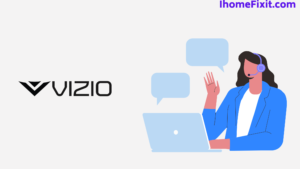Vizio TV is a smart TV which is known for its very good quality and Vizio has a lot of name in the market. But you know that the Vizio TV Turned on by Itself. Most assumably you should have HDMI-CEC turned on. Some HDMI devices turn on automatically as shortly as you turn on Vizio TV.
It’s easy to turn off HDMI-CEC, for which you’ll need to go to the TV’s Settings first. Then select the system and select the CEC icon and tap on the off button then it turns off. The Vizio TV may be fine after this procedure.
Quick Navigation
Vizio TV Turned on by Itself
Usually, an HDMI cable is used to connect any tv to another device. Thus it uses CEC to exchange commands. It could be that the gaming system or cable box is sending a message to your TV to turn it on. If this is happening you can quickly resolve the CEC by pressing the Menu key on your VIZIO remote and selecting System, then CEC. Turn off the CEC setting.
Turn Off HDMI-CEC
HDMI Consumer Electronics Control is an HDMI feature that helps devices connected to Vizio TVs function. Control of an HDMI device connected to a TV Gives the TV partial control of the device. Like controlling a DVD player with HDMI-CEC from TV remote. Or automatically changing the Vizio TV’s input to HDMI when the DVD player is enabled.
You might consider configuring the TV to automatically turn on when the HDMI device on the TV is on by default. The Vizio tv keeps turning off, but it may turn on by itself. Due to which there may be this problem, you can easily fix this Vizeo tv problem.
- You’ll need to press the Settings button on the Vizio TV remote.
- Now you can choose the system icon that appears on the screen.
- Then the CEC option has to exist selected.
- Now you have to select the finally off icon.
- You should understand that you cannot use your TV remote to control any other device.
Wait for a while and see if turning off CEC solves your problem. If the TV problem still persists then there could be some other problems. Due to this the TV automatically turns on.
Suggested Read: Hulu Not Working on Vizio Smart TV?
Turn Off ECO Mode
Vizio TVs include an Eco Mode. You should set this mode to automatically control various settings on the TV to save power. Occasionally these settings can take on an energy of their own and it may be worth turning them off if you are facing some pre-existing issues with the Vizio TV.
Vizio TV randomly turns off. For this, you have to turn off the eco mode, for which you have to first select the setting of your remote control. Then on the TV screen go to System and scroll down to choose Power mode. Check if the Eco Mode setting is turned off and turn it off if it is not.
Power Cycle the TV
Most problems are resolved by power-cycling the problematic TV or electronic device. To power-cycle a Vizio TV, you must unplug it from the power board and wait 1 minute. Then it is necessary to press and hold the Control button on the TV for a few seconds. This helps in dissipating the residual power present in the TV. Plug the TV back into the power board and turn on the TV to see if this reset solves the problem.
Check Vizio Remote Battery
If power cycling your TV doesn’t fix the problem, try removing your remote battery and testing. For you have to take out both batteries from the remote. Press and hold the Control button on the remote for a few seconds and remove the batteries. Do this process again for periodic seconds.
After some time the battery has to be put back in the remote and the TV has to be turned on. This procedure may fix the problem with the TV. If the issue with the TV continues, you will need to try factory resetting it.
Suggested Read: Vizio Sound Bar Not Working | Here’s How to Fix It
Factory Reset TV
Factory reset is the process of getting your television working like new again. Reset removes all unwanted data, errors, and bugs from the TV. Effectively repairs Vizio TV to new settings.
You have to switch on the TV and go to the setting of the TV. Then click on the menu option and select the “System” option. Now you have to select “Reset and Admin” appearing on the screen and go to “Reset TV to Factory Defaults”. Sometimes a Vizio TV is asked for a code when you reset it. It has the code set by default which is 0000.
Factory Reset TV Without Remote
If your TV remote gets damaged or broken, don’t worry, you can reset the TV without the remote. It’s very easy to factory reset Vizio TV without the remote. You have to find the power button on the TV. It’s on the right, left, or bottom of the device, depending on the model of the Vizio TV.
Turn on the TV and press and hold the Volume Down switch and the Source button at the same time. After some time you will get a notification then you will be asked to press and hold the input button. Then the input button has to be pressed and held for periodic seconds. The Vizio TV shuts down after this process. It takes time for the reset process and for the TV to reboot. You’ll have to wait.
Suggested Read: How to Connect Vizio TV to Wifi Without Remote
Check Power Supply Cable
There may or may not be a box on the back of the Vizio TV, depending on the model, you’ll need to remove it from the back. Then you will see this power supply cable. You have to detach all the cables and reconnect them. Then check that it is plugged in tightly.
Older model Vizio TVs often have cable problems. So you need to remove all these cables and connect the cables properly. All cables and wires must be firmly attached.
Update Vizio TV Software
Using older versions of apps or software on Vizio TVs has always resulted in problems. Vizio TVs automatically download the latest version for the TV but sometimes for some reason, it doesn’t.
You always have to keep in mind that the software of your TV should be up-to-date. You have to update the software by going to the settings of the TV. Updating the software resets the video settings back to their defaults.
Turn Off the Sleep Timer on Vizio TV
Use the sleep timer to save energy. Sometimes it is used to automatically turn off the TV. This can also be a reason for the TV turning on by itself, so it’s important to check if the sleep timer is off. To turn off the sleep timer on the TV, you must select the setting on the remote control.
Then scroll down to see the TIMERS icon and press OK to select it. Now you have to turn off the sleep timer, for which select the OK button. Also, you have to turn off “Auto power off”.
Suggested Read: Vizio TV Not Turning On? | Here’s What You Can Do!
Contact Vizio TV Support
Even after trying all the above methods, the TV is still having problems. So it might be due to a hardware problem with the TV. The easiest thing to do is contact Vizio Support for help with something you don’t know about. It helps you to fix the TV. If the TV needs to be repaired, it is also sent to a professional technician, or you can also get your TV fixed at an electronic shop.
Most Commonly Asked Questions
Why Is My TV Turning on by Itself?
The most common reasons for your Vizio tv to turn on by itself could be the power button on the remote control, and your external device connected to the tv. As you can see the power button on the remote control is stuck. So fix it properly and clean the remote with a clean cloth if there is dirt on the remote causing the buttons to get stuck.
Why Does My Vizio TV Turn Off and On by Itself?
Check that the power cord is properly connected to your TV. It may have come loose while you were cleaning the TV, or it may have broken somewhere. Even if this happens, your TV may turn on and off frequently.
Why Won’t My Vizio TV Stay Turn Off?
If you are also troubled by the problem of Vizio TV not turning off. So for this, you check the TV power and power cycle. As a next step, check if there is any problem with the TV remote and fix it if there is. Updating the TV’s firmware version may also help. If none of these work, factory reset Vizio.
What Is an Auto Power Off on Vizio TV?
Once in the Timer menu, highlight the Sleep Timer option and use the left or right arrow buttons to select 30, 60, 90, 120, or 180 minutes. This will cause the TV to turn off automatically after a set time.
Why Did My TV Turn On in the Middle of the Night?
A timer inside the TV can be set to turn on the TV accidentally. A connected device, such as a router or USB wireless LAN adapter, may be the cause of the problem. Additionally, the internal HDMI or CEC setting can turn on the TV.
Like this post? You May Also Enjoy Reading:
Suggested Read –
- Does Roku TV Have Bluetooth?
- Panasonic TV Red Light Blinking
- Fixed: Vizio Sound Bar Not Working
- How to Charge AirPods Without Case?
- Hulu Keeps Crashing? | Here’s How to Fix It!
Conclusion:
Vizio TV is a smart TV which is known for its very good quality and Vizio has a lot of name in the market. You know Vizio TVs turn on automatically, and some HDMI devices turn on automatically as soon as you turn on your TV.
Turning off HDMI-CEC is easy. We have explained above in detail about this process or the solution to all the problems occurring in the TV. Which will help you to fix the problem with the TV.