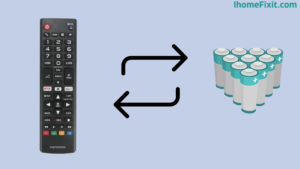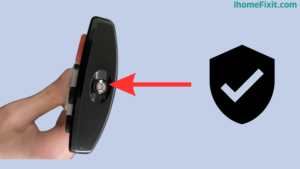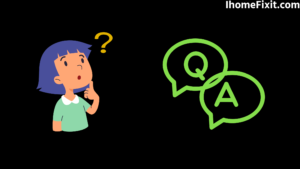LGs is a very well-known electronic appliance brand in the market which is more famous for manufacturing TVs. But sometimes the LG TV remote breaks or gets damaged, which is frustrating. In this article, we have listed common and effective methods to correct a broken LG TV remote if the LG TV remote is not working.
Quick Navigation
LG TV Remote Not Working
Your remote can become unresponsive for many reasons. The main and common reasons are battery problems, any interference between the remote and the TV, the remote not connecting to the TV, or the remote being broken.
Change Remote Batteries
Sometimes this will be your problem, especially if every switch is not working. Whenever you check the battery of the remote, it is required to replace the battery with a new one.
Replacing the batteries can completely fix a problem caused by a weak signal in the remote. LG TV is not working after battery replacement, Then you have to reset the remote.
You are reconnecting the remote to the TV using Magic Remote. If the remote still does not work after replacing the battery, the TV requires to be unplugged and reset.
Remove the old battery from the TV remote unplug the TV and wait for a few seconds. It is important to wait for some time, plug the TV back in, and change the batteries in your remote.
Suggested Read: LG Television Won’t Turn On | FINALLY FIXED!
Checking the Infrared Sensor in a TV
An infrared (IR) sensor is a signal-receiving system due to which you receive the signal from the TV remote. If this sensor is obstructed by a sound bar, glass, or any other object, the TV cannot receive the signal and the remote does not work.
The infrared sensor is activated in the lower right corner of the LG TV. To protect the infrared sensor, move objects the full distance between the TV and the remote (bottom of the TV).
To see if the infrared sensor on the remote is working, point the top of your phone’s camera at it, and then press one of the remote’s buttons A red light appears here. If the red light does not appear on the remote, request a remote repair from LG, or purchase a new replacement remote.
Pair and Unpair the Remote
Using Magic Remote you can connect to TV to work. You may also be required to reconnect the remote to the TV after replacing the batteries.
To pair the remote with the TV, simply point it at the TV and hold down the OK or Mute button for a few seconds. If the LG TV remote is not responding, then you need to try pairing the remote again.
Many times the LG TV remote “unpairs” itself from the TV. You can resolve this problem by unpairing and pairing. You’ll need to press and hold the “Home” and “Back” buttons on the remote at the same time for a rare second.
The power light on the remote should blink during this process. It has to be paired by pressing the “OK” button on the remote key. It is found on either side of the scroll wheel.
Suggested Read: LG TV Not Connecting to WIFI? | Here’s What to Do
Reset LG TV
TV is basically an electronic device. All devices need to be reset from time to time. Resetting an LG TV is a very easy process, resetting it clears the TV’s cache and unwanted data. The TV seems to work fine.
To reset an LG TV, the TV needs to be unplugged from the power board for a few seconds. Have to wait a while and plug it back into the power board.
If the LG tv buttons not working then it has to be checked correctly. If you do not know about it, then you can take the help of a professional technician. Or buy a new remote.
Buy a New Remote
When you still have problems with the remote after trying all of the above, the remote may need to be replaced. But before buying a new remote it is necessary to try all the methods once. You can buy a new remote from an LG store or any electronics shop.
Suggested Read: LG TV Stuck on Logo Screen | Troubleshooting Guide
Frequently Asked Questions
Why Is My LG TV Not Responding to the Remote?
Your remote can become unresponsive for many reasons. The main and common reasons are battery problems, any interference between the remote and the TV, the remote not connecting to the TV, or the remote being broken.
Why Is My LG Remote Not Working Even with New Batteries?
If your remote still doesn’t work after replacing the battery, you may need to power cycle the TV. To do this you unplug the tv and leave it on for at least 30 to 60 seconds. After this time plug it back in and switch on the tv. Now your remote will be working.
Suggested Read: LG TV Black Screen | Common Causes and Solutions
Why Is My TV Not Responding to My Remote?
However, the most common reasons for a TV remote not working are battery issues, pairing issues, or infrared sensor issues. Press the power button while pointing the remote control at your TV. Make sure the LED indicator on the TV is blinking. If not, your remote’s battery may not have enough power left.
Like this post? Could you share it with your friends?
Suggested Read –
- Panasonic TV Red Light Blinking
- How to Charge AirPods Without Case?
- Hulu Keeps Crashing? | Here’s How to Fix It!
- How to Reset Philips TV Without Remote (7 Ways)
- How To Fix A Broken TV Screen In Just A Few Minutes
Conclusion
LGs is a very well-known electronic appliance brand in the market which is more famous for manufacturing TVs. But sometimes LG TV remotes break or get damaged, which is frustrating. In this article above, we have listed common and effective methods to fix a broken LG TV remote if the LG TV remote is not working.
Sometimes this will be your problem, especially if every switch is not working. Whenever you check the battery of the remote, it is required to replace the battery with a new one. Resetting an LG TV is a very easy process, resetting it clears the TV’s cache and unwanted data. The TV seems to work fine.