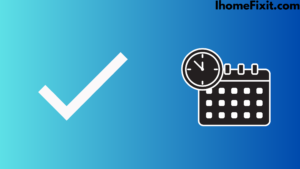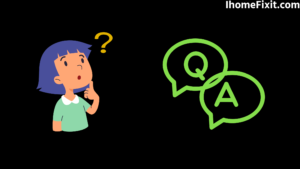LG is a very big and famous brand which is known for manufacturing TVs as well as many electronic devices. In LG Smart TV, you can enjoy streaming service by connecting internet connection. But sometimes due to a poor internet connection, you get frustrated watching TV.
There can be several reasons why an LG TV won’t connect to Wi-Fi. In this post, we have described in detail the causes of all the problems and their solutions.
TVs on LG TVs face many problems due to poor internet connection. You can fix all the problems quickly and efficiently for which we have explained some of the issues in detail in this report. Restarting the modem may fix the Wi-Fi connection. But if the restart process doesn’t work, you’ll have to resort to other technical solutions.
Quick Navigation
LG TV Not Connecting to Wi-Fi
If you know correctly that there is no fault in your connection. So unplug your router or modem for at least 30 to 60 seconds and reset it. Plug it in again after this time interval. Once the router is fully turned on, restart the TV and set up the network connection of the TV again.
Causes for LG TV Won’t Connect to Wi-Fi
There can be many other reasons why LG TV won’t connect to the Wi-Fi network. The TV may have a software or hardware problem. Sometimes LG TV cannot connect to WiFi due to a busy network, weak internet strength, or general glitches. The right thing is that all these issues can be solved.
Smart TV does not have an internet connection, this may be due to a fault in the TV or internet connection. You need to inspect what is the cause behind LG TV not connecting to Wi-Fi.
- More than one instrument is connected to WiFi. Or if all the devices in your home are connected to WiFi at the same time, there is a high chance that the network speed is low and the TV is not connected to WiFi.
- Sometimes the router is faulty or there may be a hardware or software glitch, then the router may need to be repaired or replaced.
- The problem can also be caused by the long distance between the LG TV and the router due to which the internet connection may not be strong enough.
- Objects between the router and TV can create obstructions that may prevent the LG TV from connecting to Wi-Fi. Sometimes a household electronics item may be to blame.
- The time zone setting on your LG TV may be set incorrectly. If the date and time are not correct, the TV will not be able to connect to the router.
- This does not happen, but many times if we enter the wrong WiFi password in the TV, then it is not able to connect to the TV.
- TV and WiFi may not connect due to bugs or errors in your TV or router. Such an issue can be resolved by factory resetting. If there is any other issue with the router, you can contact customer service.
Suggested Read: LG TV Stuck on Logo Screen | Troubleshooting Guide
Fix LG TV That Won’t Connect to Wi-Fi
TVs on LG TVs face many problems due to poor internet connection. You can fix all the problems quickly and efficiently for which we have explained some of the issues in detail in this article. Restarting the modem may fix the Wi-Fi connection.
Check Internet Connection
If the TV or mobile phone does not connect to WiFi, the first thing you need to do is check the Internet connection. It needs to be checked whether the router is having a technical issue or something else. To check this, you have to go to the back of the router and see that all the lights are on.
All the lights of the router should be green if you see a red light in the router. Then there may be some issue with the router. You can check whether the network is coming properly on the router or not by connecting it to another device. For example, by turning on WiFi on mobile, you can see on the browser whether the network is coming properly or not. If none of the devices is connecting to the internet then there might be some problem with the router.
Restart the Router
The restarting process is as simple as you would expect the process to be. But sometimes the restart process can solve all the problems. In this process, you have to switch off the TV and plug it out. Then after waiting for some time, the TV has to be plugged into the control board and turned on.
Now you have to turn on the TV and see if it has an internet network or not. If the internet comes into it then it is a good thing but internet network does not come then you have to restart the router. In this, you have to unplug the router from the power board. Wait a while before plugging the router in. Now after some time you can plug in the modem and turn it on. Then you need to check whether the TV is linked to WiFi or not.
You can also fix this problem by hard resetting the router. If you don’t know how to hard reset the router, you can try its instructions using the manual found on the router. Hard resetting the router may fix this problem. You can reset the Wi-Fi settings again and then try connecting all the devices to the internet again.
Suggested Read: LG TV Black Screen | Common Causes and Solutions
Connect the TV to Mobile Hotspot
You can try connecting the LG TV to a mobile network via a hotspot to see if there is a problem with WiFi. This is the easy way to check whether the network is coming in WiFi or not. If the mobile hotspot network is also not connected to the TV, then it could be a problem with the TV. Sometimes a faulty Wi-Fi card, wiring issues, or a bad Wi-Fi adapter, you need to check that can also cause the problem.
Check the Time and Date on the TV
LG TVs can have problems connecting to Wi-Fi whenever the time zone on the TV is set incorrectly. You can set the time and date settings on the LG TV without any hassles.
To set the time and date of the LG TV-
- First, you need to turn on the LG TV from the power board.
- Then the setting button has to be pressed on the remote of the LG TV.
- Now you need to select “All Settings” in Settings on the TV screen.
- Then continue on the “General” option.
- Now you have to select the “Time & Date” icon on the TV.
- Finally, you can set the right time zone.
Check the Number of Connections on the Router
All modems include a fixed number of instruments that are connected to their Internet network. One nice thing about modern routers is that they allow multiple simultaneous connections. But if you have an older model then this may not be the case.
If the problem is with multiple devices connecting to WiFi at the same time. That’s why you may need to disconnect some devices from the Wi-Fi network in your home.
Suggested Read: LG Television Won’t Turn On | FINALLY FIXED!
Update Firmware
Outdated hardware always creates problems with connection to the WiFi TV. If there is old firmware then it not only creates internet connection problems but also other problems can occur in TV. This may also damage the LG TV. So it is necessary to update to the new firmware.
Turn Off the Quickstart Feature
Many smart TVs have this feature, as do LG TV models that have a quickstart feature, which allows them to stay in standby mode when turned off. Whenever you turn on the TV, the quickstart feature works to speed up the whole process. Sometimes this process causes an interruption in the Wi-Fi connection.
To turn off the Quickstart feature
- First, you need to turn on the LG TV from the power board.
- Then the setting button has to be pressed on the remote of the LG TV.
- Now you need to select “All Settings” in Settings on the TV screen.
- Then continue on the “General” option.
- Then you need to find that “Quick Start” icon.
- You can now select the “Off” option to turn off this feature.
- After this process TV and the router have to be switched off.
- After remaining for some period, you have to turn on the TV and router.
Restore Wi-Fi Connection on LG TV
There are several methods you can try to restore internet connectivity on an LG TV. Whatever the reason for the WiFi connection problem in TV, it can be solved. LG TV won’t connect to WiFi even after trying all the methods mentioned above. So the last resort is that you can contact customer support for help.
Contact Customer Support for Help
LG TV won’t connect to WiFi even after trying all the ways noted above. So the last resort is that you can contact customer support for help. They understand your problem and try to fix whatever is wrong with the TV or router. If there is a hardware problem with the router or TV, it sends a professional technician to you.
Frequently Asked Questions
Why Is My TV Suddenly Not Connecting to Wi-Fi?
A restart might be a good idea. Which works to refresh the settings on your smart TV without erasing any of your old data. To do this simply unplug your TV, wait for at least 30 to 60 sec, and plug it back in. To restart your Wi-Fi router, unplug it, wait 30 seconds, then plug it back in.
How Do I Get My LG TV to Recognize My Wi-Fi?
Once you restart the router and all its lights turn on, you have to go to the WiFi settings of your LG TV. Now find SSID > select your network name > enter a password (if required) > select “Connect”. Test the connection using a built-in application on the LG TV such as YouTube or any other video app.
Why Does My LG TV Keep Losing Wi-Fi Connection?
A possible reason why your LG TV keeps losing a Wi-Fi connection could be because it is using 5GHz frequency. If we compare, 5GHz frequency provides faster internet speed compared to 2.4GHz frequency. It has a much shorter range and is more prone to signal interference.
How Do I Reboot My LG TV?
Instead of unplugging your TV to restart it, all you have to do is press and hold the volume down and power keys on the TV together until your TV turns on again. It may take you at least 10 to 20 seconds to do this. Then release the keys when you see the LG bootup logo.
Like this post? Could you share it with your friends?
Suggested Read –
- How to Charge AirPods Without Case?
- How to Watch Local Channels on Smart TV?
- What is Honhaipr Devices: A Complete Guide
- YouTube TV Promo Codes That Actually Work
- Top 9 Solutions To Fix Verizon Router Blinking Blue
Conclusion
In LG Smart TV, you can enjoy streaming service by connecting internet connection. But sometimes you get frustrated while watching TV due to a poor internet connection. TVs on LG TVs face many problems due to poor internet connection.
You can fix all the problems quickly and efficiently for which we have explained all the problems in detail above in this article. Restarting the modem may fix the Wi-Fi connection. But if the restart process doesn’t work, then you have to resort to other technical solutions.