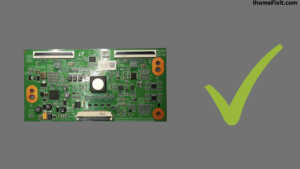For a few years, Hisense TV has been in competition with all TV brands. And people also like Hisense TV a lot. But problems like black screen and TV quality keep coming in Hisense TV. If there is a problem like Hisense TV’s black screen, we can solve this problem too. The black screen can be fixed by power cycling the Hisense TV.
If you see a black screen on your Hisense TV, you may want to try factory resetting the TV one more time. You need to unplug the Hisense TV and wait for a while. When the Hisense TV is off, press and hold the Power button for a short while; Then plug your Hisense TV back in and turn it on. After this, your Hisense TV should start working properly.
For Hisense TV showing a black screen to work properly, check whether your Hisense TV is switched to the correct input. It’s also essential to check your input devices for any problems with Hisense TVs. It is also important to check your TV’s HDMI cable with the Hisense TV. You don’t need to access the user interface of the TV to fix the Hisense TV problem; you can solve the Hisense TV problem based on the information in this post.
You can also fix your Hisense TV black screen problem with a power cycle. For this, you first turn off the TV and unplug its power plug, giving at least 2 to 4 minutes for the remaining power in the TV to drain. Now plug in your Hisense TV again and check if you are still suffering from a black screen.
Quick Navigation
Power Cycle to Fix Hisense TV Black Screen Problem
If you still see a black screen after power cycling your Hisense TV, you’ll need to double-check that you’re switching to the correct input and that your input device is properly connected to the Hisense TV.
It is important to make sure which input port you have connected the Hisense TV to. You need to enable that input by looking at the back of the TV, and so you need a Hisense TV remote. We must use the input key when using the remote.
You will need to unplug your Hisense TV from the power board on the wall. After waiting for some time, the Hisense TV needs to be plugged into the wall-mounted power board, and then the TV needs to be turned on. After the TV turns on, Check if the problem of the blurry screen on the TV is resolved. You have to power off and on your Hisense TV; this may solve your problem.
Suggested Read: Hisense TV Blinking Red Light | What to Do When It Happens
Check Your Power Source
In Hisense TVs, it is necessary first to check whether all input connections are connected properly. If the Hisense TV has no picture or the TV screen becomes dim or slow even after changing to the correct input, completely unplug and reconnect the input cable.
If your power board has more or less power, keep the Hisense TV off. Turn on the Hisense TV only when the power source is flowing smoothly. Turn off the Hisense TV. Unplug the power board from the wall; after waiting for some time, plug the TV back into the power board and turn on the TV.
Check T-Con Board
Whenever a picture is not displayed properly on the Hisense TV, the light shining on the screen also does not appear. So maybe the T-con board of your Hisense TV is broken or damaged. If you’ve never replaced a T-con board, it may not seem easy at first.
But changing the T-con board is a very easy process. Our Hisense TV sometimes turns on the backlight; Hisense TV has a black screen with sound. The black screen on Hisense TVs is very frustrating, especially when it occurs on a brand-new Hisense TV.
You can buy a new T-Con board from online marketplaces like Amazon or Flipkart, depending on the model number of the Hisense TV. By the way, there is a difference between replacing the LED backlight on a Hisense TV and replacing the T-con board. Replacing the T-con board on a Hisense TV motherboard is a very simple process. All you have to do is remove the panel from the back of the Hisense TV.
Then remove the ribbon cable that is on the T-con board; the screw will also need to be removed. Take it out keep it aside and install the new T-cone board. In this way, you can replace the T-con board on Hisense TV.
Suggested Read: Hisense TV Not Turning On? | Try These Quick Fixes
Hisense Roku TV Has Sound But No Picture
If you have sound in your Roku TV, but your Hisense Roku TV has a black screen. This may be due to a temporary error. There may be a technical problem with the motherboard at the back of your Hisense Roku TV.
You can perform a reset process in Hisense TV to get pictures of your Hisense TV. On your Hisense Roku TV, first, unplug the TV from the power board and wait for a while. Then the Hisense TV can be plugged into the power board. It is a refreshing process.
Check HDMI Cable
From time to time, you need to check your Hisense TV. Also, check whether the HDMI cable connected to the TV is properly tested or not. Paired well with cable TV, and the Hisense TV worked well. Below are some step-by-step HDMI tests that you can use to check your Hisense TV’s cable.
- First of all, you turn off the Hisense TV.
- Now check the HDMI cables at the back of the Hisense TV.
- Then whatever input the Hisense TV has to be set to the correct HDMI input.
- Now find settings using the Hisense TV remote control.
- Now select “Support” and select “Device Care.”
- Then you have to choose self-diagnosis.
- Then select “Signal Info.”
- Then click on the “Start Test” icon.
This way, you can check the cables on your Hisense TV. After checking, he will see if the HDMI cable needs to be replaced. So when you get a new HDMI cable, be sure to test it.
Suggested Read: How to Change Input on Roku TV? | The Definitive Guide
Check One Connect Box
In Hisense TVs, the Frame series, an external box is used to connect external input devices to the TV, such as a speaker system; These devices are called One Connect boxes. The One Box cuts down on the clutter around Hisense TVs. And it makes cable management even easier. If it looks like the Hisense TV is damaged in any way, you’ll need to replace the cable. And you can connect a connect box with a new cable.
The Hisense TV is connected via a Connect Box cable, which transfers all the data and power connected to the Box from one place to another. After connecting the Connect Box to the Hisense TV, you need to check that the Connect Box is properly connected to the TV. And it must not be bent or physically damaged.
Problem with Hisense TV Backlight
If the Hisense TV turns on, but no picture is displayed, it may be due to a backlight panel problem. If you are watching some program on Hisense TV and the power light on TV is green, and audio is heard, but there is no picture on TV. So it may be a problem with the LED power strips on the backlight panel.
To solve this problem, you need to turn on the Hisense TV first and then shine a flashlight on the TV screen. (You can also use your phone’s flashlight for this.) If you do this process in the dark, it will be easier to see the picture on the Hisense TV screen. Use the Hisense TV remote to see if the Hisense TV answers your questions intelligently. You also need to check the volume buttons and input buttons on the Hisense TV remote.
To see the picture on Hisense TV, you have to move the light from both sides, i.e., from here to there. If some sound signal is heard, a blurred picture may also appear. Whenever you shine the torch, a blurred image appears on the screen, and you can control the TV with the remote. This means that the TV’s T-con and Mainboard are working properly. The biggest problem in this can be in the LED backlight panel of Hisense TV.
Anytime you change any content on a Hisense TV, you run the risk of voiding the TV’s warranty. If your Hisense TV is currently under warranty, you may need to call Hisense customer support for support. If your TV is covered under warranty, then you need not pay much.
Suggested Read: Onn TV Problems | The Definitive Guide
Restart Hisense TV
If the Hisense TV screen remains black after trying all the above steps. So you have to try restarting your Hisense TV once. You can perform the process of soft Reset on your Hisense TV. A factory reset can solve most problems with Hisense TVs. If your Hisense TV has a black screen, you will need to factory reset the Hisense TV.
You need to unplug your Hisense TV from the power board and wait for a while. When the TV is off, press and hold the Power button for a short while; Power your Hisense TV back on. Below are some step-by-step steps that can be used to soft Reset Hisense TVs.
- First, switch off the Hisense TV using the remote.
- Then power off the Hisense TV.
- Now unplug it.
- Wait a while before plugging the TV back in.
- Restart the Hisense TV.
It is necessary to check if the black screen problem is fixed when your Hisense TV turns on. If a soft reset doesn’t fix the problem, you can try turning the Hisense TV on and off again.
Factory Reset Hisense TV
If the Hisense TV screen remains black after turning your TV on and off. So the next step would be to factory reset the Hisense TV so that you can use your TV to work properly and enjoy good entertainment on TV. After a factory reset, all important data can be erased from the Hisense TV. All the apps logged into the TV automatically log out. All external applications that you have installed on the Hisense TV are uninstalled.
You can do a factory reset on Hisense TVs with the help of the remote. But even without the help of the remote, a factory reset can be done on a TV. Factory resetting a Hisense TV is a very important and easy process. Below are some steps using which you can factory reset your Hisense TV.
Factory Reset Hisense TV with Remote
- First of all, turn on your Hisense TV.
- After that, you have to press four times to select an option with your remote control.
- Then you have to press the Home button on your remote control.
- Scroll down to go to Settings.
- Then you have to go down and choose Advanced system settings.
- And choose the “Reset” icon option on Hisense TV.
- After that, click “OK” to confirm.
Factory Reset Hisense TV Without Remote
You can also factory reset your Hisense TV without the help of the remote control. For this, you have to use the steps given below.
- To perform a factory reset, the first thing you need to do is find the button labeled Reset on the back of the Hisense TV.
- With a sharp object (such as a pin or paper clip), press and hold the reset button for a while.
- After this process, your Hisense TV will be factory reset.
After performing a factory reset on a Hisense TV, it is necessary to check the Hisense TV to see if your TV’s black screen issue has been resolved. Any pairing issues with Hisense TVs are easily resolved after performing a factory reset.
Suggested Read: LG Television Won’t Turn On | FINALLY FIXED!
Contact Hisense Customer Support
If you’ve tried all of these options and still haven’t resolved your Hisense TV screen black issue, then you need to call Hisense support. Hisense TV customer service will assist you. They will dispatch a technician to properly diagnose your TV based on your Hisense TV model. If your Hisense TV is under warranty, we may be able to claim service without any payment from customer care.
Frequently Asked Questions
What to Do When Your TV Turns on, but the Screen Is Black?
First, unplug the TV from the wall, and if you have it within reach, remove the cord from the back of the TV to perform a soft reset. Now wait for at least 30 to 60 seconds and plug the TV back into a working outlet to check again. If you are still suffering from the problem, then you can get the help of a technician for this.
Why Would a TV Screen Suddenly Go Black?
The black screen problem in your Hisense may be due to the main cable, and the problem with the input device may be due to your old firmware updates. The worst-case scenario is when the power supply board malfunctions. Can loose cable cause the TV to have a black screen? Perhaps the most common cause of a black screen is connection problems.
Why Is My Hisense TV Screen Not Turning On?
When your Hisense TV won’t turn on, check if the power cord is properly seated in the back of the TV. Now you try a different wall outlet. If the problem of the TV not turning on still persists, you can unplug it from the wall, wait 60 seconds, and then plug it back in.
Can a Black Screen TV Be Fixed?
Replace the HDMI cable as it may have short or other faults that are causing the black screen problem. Unplug the TV for at least 5 to 7 minutes to attempt a reset. Unplugging the TV will reset the television and fix any temporary problems. Factory reset the TV to fix the problem.
Like this post? Could you share it with your friends?
Suggested Read –
- How to Charge AirPods Without Case?
- How to Watch Local Channels on Smart TV?
- What is Honhaipr Devices: A Complete Guide
- YouTube TV Promo Codes That Actually Work
- Top 9 Solutions To Fix Verizon Router Blinking Blue
Conclusion
Well, Hisense TVs are available at very affordable prices. But after some time, they also become a part of different problems. If seen instead of Smart TV, Hisense TVs are not able to connect properly to the internet network. The problem is to answer whatever input you want to use.
But all these problems can be resolved by powering the Hisense TV on and off or by performing a soft reset which is called a factory reset. This can be resolved. If the Hisense TV remote gets damaged or doesn’t work, you can use your smartphone as a remote.