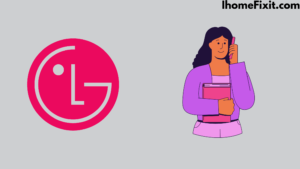LG is a very big and famous brand that is known for smart TVs as well as many electronic appliances like fridges, washing machines, and ACs. You must be aware that after spending some period. Some or the other problem persists in all smart TVs, in which LG TV black screen problem occurs. This problem is mostly caused by software problems.
If there is a software problem. It can be cracked by a power cycle or reset by the TV. But there can be an issue with the hardware of the TV. In this article, we have given many such ways by which you can easily fix the black screen problem of your LG TV.
Black screen problems in LG TVs can be caused by several reasons including software updates and sometimes loose cables or broken wires. All these methods have been explained to you in detail below. Which will assist you in fixing LG smart TVs.
LG TV Black Screen
Unplug your TV from the wall mains plug wait for at least 1 to 2 minutes and then plug it back in. This can help reset the tv and fix any bugs in the software. Can check for software updates. Check that your LG TV’s firmware is up to date. Some software errors can be fixed by updating the firmware.
LG Smart TV No Picture But Sound
LG brand is very famous for TVs. But smart TVs have one primary problem after some time has passed. Sometimes the sound is heard on the TV but the image is not visible. LG TV black screen with the sound problem also occurs. You can reset your TV to fix this. There are multiple reasons for this. Some reasons are given below.
- Outdated Firmware– This is often a software or screen-related problem caused by outdated firmware. This requires you to update the software or firmware that the input source and your Smart TV must be compatible with.
- Loose or Broken Cables – You will need to check all the HDMI cables and wires on the back of the TV. Because sometimes due to loose or broken cable, there may be a screen problem in the TV.
- Hardware Problem in TV– Many times there is a hardware problem in the TV, in which a black screen problem can occur on TV due to backlight and power supply.
- Software Problem– Many times a software problem comes in the TV, in which there are errors and bugs. Due to this, the TV has to face problems like a black screen. But you can solve this problem by resetting the TV.
- Power Supply– The reason why no picture is displayed on the TV may be the power supply in the power board. App crashes on TV screen due to power supply issue. The image is not visible on the TV but the sound is easily heard.
LG TV showing a black screen is a very frustrating problem. But you can easily solve it. You can restart or reset the LG TV. You can also update the firmware on the TV, plus it is necessary to check all cables. All these methods are explained in detail below. Which supports you to overcome the issue of TV screens.
Suggested Read: YouTube TV Black Screen | Possible Causes and Solutions
Power Cycle LG TV
Screen problems are common in LG TVs that you can easily solve by power cycling the TV. Whenever a black screen appears on a Smart TV, it could be a software issue, which you can fix by restarting the TV.
To power cycle the TV
- First of all, you have to switch off your TV.
- After this, the plug of the TV has to be taken out from the power board.
- Now have to wait for some time.
- After that plug the TV back into the power board and see if the screen problem is fixed or not.
- If restarting the TV once doesn’t solve the problem, you can do it again.
Check All Cables
Sometimes the problem of the black screen in the TV is caused by the cable connected to the input port, the cable becomes loose or crooked, and then the screen is not visible. So the first thing you have to do is switch the inputs and check all the HDMI ports.
It is necessary to check that the cables connected to the inputs are placed in the correct places. Because many times the TV screen remains black even after connecting the cable to the wrong input port. It is necessary to check all input ports and switch the cable connected to the TV to the correct input.
Suggested Read: Onn TV Black Screen | Quick fixes
Change Picture Mode Settings
LG TVs have an image mode and backlight setting in the settings, if you try turning them on and off sometimes the black screen issue is resolved.
To Adjust Picture and Backlight Settings in LG TV
- With the help of the TV remote, press the Home button on it.
- The settings icon has to be opened on the TV.
- Then you have to select picture settings in the settings option.
- Now choose Standard for Portrait mode.
- Now set the backlight to a low percentage.
- Then the brightness has to be increased even more.
Through this setting, you can solve the screen problem in your TV to a great extent. This setting does not cause the backlight in the TV to heat up.
Factory Reset LG TV
Despite using all the methods on the TV, if the screen problem persists, then you have to factory reset it. In if you use apps then they may crash. If there is a software-related problem for this, then it can be easily fixed by factory reset.
Whenever you factory reset the TV, all errors and data are removed from the TV. Also, exit all apps. So after the factory reset process, you will need to sign in and install all the apps on the TV.
To factory reset the TV
- With the help of the TV remote, press the Home button on it.
- And you have to select “All Settings” from the options menu.
- Scroll down and select the General icon.
- Now the reset icon will appear, select it.
- To confirm, click OK.
You are factory resetting your LG smart TV. Now your TV will smoothly display the picture on the screen and work.
Suggested Read: Top 10 Tips to Fix a Hisense TV Black Screen
Red Light Blinks on LG TV
Sometimes the red light on the TV blinks. And the TV also does not turn on, even when the TV is on it shows a black screen. This is generated by a hardware problem. That’s why you need to repair the TV. First, check if the smart TV has a backlight issue. If you are not sure about the hardware problem in the TV, then take the help of a professional technician. Also, you can contact LG customer support.
Check for Backlight Problems
Screen problems in most TVs are caused by a bad backlight. So you need to check the backlight of the TV. For this, you have to shine a torch on the TV and move the torch around so that you can see something on the screen. If some blurred picture is seen and sound is also heard.
So it’s a backlight problem. You can replace the backlight yourself. But keep in mind that if you have to replace the backlight in the panel, only replace it with a new one. If you don’t know how to replace the backlight, you can take the help of a professional technician or have your TV repaired at an electronics shop.
Suggested Read: Samsung TV Black Screen of Death | Solutions That Work
Contact LG TV Customer Support
If the screen problem persists even after trying all the methods on TV, then you need to contact customer support. Because there might be a hardware problem. Which only technicians can fix. You get their help in fixing the TV. If the LG smart TV is under warranty then you get free service.
Frequently Asked Questions
What Does It Mean When Your TV Turns on but the Screen Is Black?
Black screen problems in TV can also be caused due to cable connection, problems with an input device, or outdated firmware updates. The worst and the problem you may not think of is a power supply board malfunction.
Why Does My LG TV Turn On but No Picture?
Unplug the external component for at least 30 to 60 sec. Disconnect the HDMI cable from the TV and move it to an alternate port. Now plug the device back in and your problem is solved change the TV to a new input to watch it.
How Do I Fix the Black Screen of Death on My TV?
In most cases, the black screen of death can be fixed by restarting the TV or factory resetting it.
How Many Years Does a Flat-Screen TV Last?
The industry standard for LED lifetime is 100,000 hours or about 10 years, and that’s how long most people assume their displays will last.
How Much Does a Backlight Cost for a TV?
If you need to repair the TV’s backlight as a last resort, it can cost at least between $100 and $150. These costs include replacement parts and labor.
Like this post? Could you share it with your friends?
Suggested Read –
- YouTube Search Not Working?
- Top 6 Ways to Fix Panasonic TV Red Light Blinking
- Top 7 Solutions To Reset Philips TV Without Remote
- Top 5 Ways to Fix Samsung Smart Hub Not Working
- Verizon Location Code | What Is It and How Does It Work
Conclusion
LG is a very big and well-known brand which is known for smart TVs and electronic devices. But after spending some time, some or the other problem persists in LG Smart TV, in which LG TV black screen problem occurs. This problem is mostly caused by software issues.
This can be resolved by restarting or resetting the TV. But sometimes there may be a problem with the hardware of the TV. In this article, we have explained in detail, which will help you to fix the problem of a black screen in your LG TV easily.