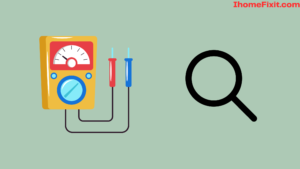Samsung TV is a great device. Which you can use for your entertainment. But after passing of many years there are problems with Samsung TVs. Samsung TV Blinking Red Light Such a problem occurs many times with Samsung TVs. But you can fix it easily, for that you have to read the article given below.
Whenever the red light flashes on your Samsung TV, the first thing you need to think about is resetting it. Resetting the TV can solve many problems. Unplug the TV cord and wait 2 minutes.
When the TV is off, the power button of the TV will also have to be pressed for a few seconds. You can now plug in and turn on your TV. Many problems can be solved by resetting the TV in this way.
Samsung TV Blinking Red Light
If you also see a red light on your Samsung TV it means that your TV is on standby and will turn off when the television is in use. The red light you see indicates an HDMI error in your TV or bad power flow or simply reset your Samsung TV.
Reasons for Blinking Red Light in Samsung TV
A flashing red light on a Samsung TV is not a good sign. But don’t worry this could be caused by a software issue which can be fixed by the reset process. For the red light not to blink on Samsung TV, you have to restart the TV.
Sometimes loose connections in the TV cause the red light to blink, so check all connections. The red light appears on the TV due to a bad power outlet or protector, a short LED backlight, and a power board failure.
Suggested Read: Samsung TV No Sound | Common Causes and Solutions
Reset Samsung TV
If there is any problem with the software or if there is a technical problem, then the red light of the TV turns on. Whenever this happens, you need to think about resetting the TV. Many TV problems can be resolved with the reset process.
The process of resetting the TV is very simple. In this, you have to unplug the cord of the Samsung TV and after some time plug it in again and turn it on.
The soft reset process is also called the power cycle in Samsung TVs. It is very important to do this process on TV. Sometimes the red light in the TV flickers because of the power supply. Power cycling is like an electrical reset process in which all power is removed from the device, thus clearing all TV errors.
To power cycle your Samsung TV
- Unplug the TV cord to the board and wait a few minutes.
- Along with this, the power button of the TV has to be pressed and kept so that all the power remaining from the capacitor of the TV is exhausted.
- After some time plug back the TV cord and turn on the TV.
Source Issues in Samsung TV
The Samsung TV has an HDMI cable to connect the Xbox or PlayStation, it is connected incorrectly or loosely to the TV’s input port, and even then the red light on the TV is blinking. Sometimes the TV won’t even turn on or no picture appears on the TV. Some game consoles automatically fix the TV and turn it on automatically.
A game console is a cool feature when it works well. Sometimes even when the game console is turned off, the red light on the TV will blink and the TV will turn off. This often happens when you turn off the Samsung TV and don’t turn off the device on the HDMI port.
You must always connect the game console device or play device to the HDMI that the TV is on if it is also on. Sometimes the HDMI cable may be damaged or broken, so you’ll need to check all cables.
You disconnect all cords connected to the TV and reconnect it firmly. Sometimes loose connections also become a cause of trouble. Now your problem may be resolved, if the TV is still blinking red, do the next procedure.
Improper Electricity Flow
Improper power flow can be a common reason for a blinking red light on a TV. In TV this happens because an electric current is applied, due to which a part becomes short. Most of the problems in TVs are due to power board failure or LED backlight failure. Many times the problem also occurs due to too much power or less power on the TV.
Suggested Read: Samsung TV Turning on and Off | Complete Guide
Bad Capacitor on Power Board
Capacitors always cause damage to the power board so the first thing you should do is check the capacitors. The capacitor is a very small component but one of the most important components in the power board.
A capacitor is a component that stores and releases electricity. If there is too much electrical load on a capacitor, it swells up and gets damaged. Because of this, the red light blinks on Samsung TV.
Protector and Wall Outlet
Sometimes TV problems are caused by not plugging the TV into the correct power outlet. That’s why you put this TV in the right power outlet. Because there is some problem with the power outlet, the red light on the TV blinks. Having a proper power outlet is a must.
LED Backlight Strips
Backlight is used for good screen performance in many smart TVs. But if there is a slight problem with the LED backlight, then the red light starts blinking on the TV. Backlight LED lighting is different, it is not like a TV screen.
When the LED lighting effect is dimmed, the TV screen goes black and no picture is displayed. If you want to replace the LED, you have no idea how to replace it, then you need to seek the help of a professional technician.
You will need to check the back panel of the TV to determine if the LED is bad. If the LED gets damaged, you can replace it with a new one. You need a screwdriver to replace the LED, as well as soldering or technical knowledge to replace it.
Replacing the LED strips requires removing the back panel on the back of the TV so that the LEDs can be easily replaced.
Use a Voltmeter to Locate Shorted Components
Whenever you open the power board, you need to check whether the power cord, power supply, or LED backlight is bad.
If you face any problem with the TV, then before buying a new TV, do check the warranty of the TV once. It is very important to use a voltmeter to check for power flow or shorted components.
When there is a problem with the power cord, you will not be able to see the voltmeter reading at the outlet. If you find more problems with the TV, then you can remove the panel of the TV and check all the components with a voltmeter.
If you have a voltmeter then you can check with the help of it, otherwise, there is no need.
Suggested Read: Samsung Smart TV HDMI ARC Not Working [Solved]
Samsung TV Remote Blinking Red
Samsung TV remote blinking red light is not working, then you have to check the battery. Sometimes the TV turns on but the remote does not connect, your TV remote may be faulty.
If you use an RF remote for the TV, then you have to keep in mind that the TV and remote are connected to the same WiFi.
Check the batteries of the remote, if they are damaged they can be replaced with new ones. The IR remote works by using the camera of the smartphone.
To check this point the IR transmitter points toward the camera of the mobile, now when you press the button on the remote, a red light appears to flicker.
Contact Samsung Support
If you’ve tried all the options, but the TV still has a blinking red light, it could be a hardware problem. Then you have to repair the TV. Before this, once you check the warranty of your TV that TV is under warranty then Samsung customer support fixes it and you don’t have to pay anything.
You can use their website to contact Samsung Support, or you can also call Samsung Support toll-free number 1 (800) 726-7864 so they can help you.
Frequently Asked Questions
Why Is the Red Power Light on My TV Blinking?
If the red light in your Samsung TV is constantly blinking and the TV is not working properly, it means that there is some problem with your TV. Most red LED blink conditions require service.
How Do I Reset My Samsung TV If It Won’t Turn On?
Leave your Samsung TV unplugged for at least 30 to 60 seconds. Unplug any power boards or surge protectors that are plugged into the TV, and when plugging it back in, plug it directly into an outlet that works properly for you.
Why Is My Samsung TV Not Turning on Red Light On?
The red light you see on your TV means your TV is off. It indicates that your TV is on standby mode and plugged in. If you see a blinking red light on your Samsung TV, you should try reconnecting the HDMI cable.
Why Is My Samsung TV Blinking On and Off?
If you also have a Samsung TV, the brightness changes automatically in energy-saving mode, so that it can consume less electricity. Due to such a feature, sometimes the screen may occasionally have a flickering problem. If turning off the energy-saving mode does not improve the problem, try the “minimum backlight” setting on your Samsung TV.
Does Red Blinking Light Mean Charging?
Usually, theis happens because the charger is not receiving a signal from the battery. In other words, there is a break in the connection between the charger and the battery.
Like this post? Could you share it with your friends?
Suggested Read –
- Does Roku TV Have Bluetooth?
- Panasonic TV Red Light Blinking
- Fixed: Vizio Sound Bar Not Working
- How to Charge AirPods Without Case?
- Hulu Keeps Crashing? | Here’s How to Fix It!
Conclusion
Samsung TV is a great device. Which you can use for your entertainment. But after many years Samsung TV is facing problems. Samsung TV blinking red light problem occurs many times with Samsung TV. But you can fix it easily, for that we have explained all the issues in detail above, you have to read the article.
In most TVs, a blinking red light can be caused by a power supply or power board problem. If there is a software-related issue then you will need to reset the TV which we have explained in detail above.