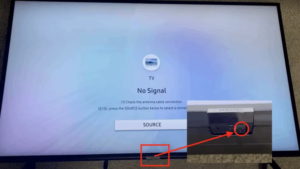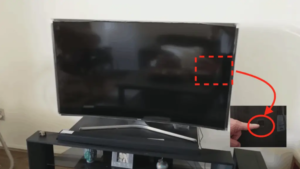Samsung is a brand that is well-liked for smart TVs and smartphones. Every time Samsung brings a new model of TV to the market, its power button is at a different place. Hard to find the power button on Samsung TV. In TVs, depending on the model, it is decided where the power button is located. But on Samsung TV you can turn on the TV without the remote also.
In Samsung smart TVs, many times, the power button is found in the middle of the TV. It’s under the tv. On many models, the power button is on the right or left side of the back of the TV. All Samsung TVs have a power button, and you need to find it. The power button on Samsung TVs varies from model to model, which is a bad thing. But you can easily find it, that’s also a good thing.
Where Is the Power Button on Samsung TV?
So finding the power button in any Samsung TV is not a difficult task, but usually, in Samsung TV, the power button can be found in the middle part of the TV, at the bottom side. If you can’t find the button here, you’ll find it on the front right side, under the TV, or on the left or right bezel of the front of the TV (touch control). If you can’t find it here, the last option is to check the back right of the TV.
Samsung TV Bottom Middle Power Button
Image Credit: goodhomeautomation.com
Typically, the power button on Samsung TVs is on the bottom of the TV, right in the middle of the TV. But depending on the model of Samsung TV you have, you’ll need to find the power button on the sides of the TV. All Samsung TVs have a power button. Just need to find it.
Samsung TV Power Button Front Right, Bottom
Image Credit: goodhomeautomation.com
In this model of Samsung TV, the power button is in a very different place. It’s under the tv. It looks like the little receiver you use to turn on the TV with the remote. Right behind it is a small power button. You will have to press this power button until the on and off process is complete on the Samsung TV. You can find this power button on Samsung TVs with your fingers.
Suggested Read: Where Is Power Button on Vizio TV? | The Definitive Guide
Samsung TV Power Button Front Left or Right Bezel
Many Samsung Smart TVs have the volume, channel controls, and power buttons together on the bottom left or right side of the TV, depending on the model. The power button on this TV model is a touch control. And it’s always on the front right bezel of the TV. It’s hard to see, but if you get close to the TV and look closely, you’ll see the touch control power buttons.
You have to press it slowly, and this will turn on your TV. You just lightly touch that power button and the process of turning on the TV starts. It just takes some time, and you may have to wait for 15 seconds.
Power Button on the Back Right Side of the Samsung TV
Image Credit: goodhomeautomation.com
Many times it happens that you do not find the power button anywhere on Samsung TV. In such a situation, you should look at the back of the TV once. In some TV models of Samsung, the power button is given on the back and right side.
Most of the time, it is not visible, so you have to move the TV from its place. Right on the back of the TV, you see the power button; you can use that to turn on the TV. And you can enjoy your favorite program on TV.
Samsung TV Manuals
Even after following all the steps, you still have trouble finding the Samsung TV power button. You can check the user manual for the model number and year of your TV. The user manual provides the model number and year-wise information for all Samsung TVs.
You’ll need to be able to find the number based on the model of your Samsung TV. Samsung produces a set of TV manuals each year based on the model number and year of the Samsung TV. This manual can help you locate where each button is on the TV.
Turn on Samsung TV Using Voice Command
You can even operate your Samsung TV without a remote, and it has voice commands. Using voice commands is safer and more secure. Voice commands are only available on some Samsung TV models. The Samsung TV has a voice assistant like Amazon’s Alexa or Google Assistant.
To use Voice Assistant, you must have the TV and Voice Assistant turned on. If you want to use Alexa or Google Assistant, you can use phrases like “Turn on Samsung TV.”
Suggested Read: Samsung TV Turning on and Off | Complete Guide
Turn on Samsung TV Using Smart Features
You can turn on the Samsung TV using the SmartThink app or Smart Hub. You have a Samsung Smart TV model to use it. For this, you have to go to the settings from the remote. And you have to select the option “Smart Hub” or “Smart Thing.” If you’re using the Browse app on Samsung SmartThings, you can access it by selecting the TV “Turn on” icon on the TV.
Frequently Asked Questions
Do All Samsung TVs Have a Power Button?
Generally, all Samsung TVs available in the market have a TV control button, allowing you to turn on the TV and change the volume and source input. Many TV models also allow you to access Smart Hubs, menus, and settings. However, you can turn your on and off your TV without a remote.
Where Is the Power Button Located on a Samsung Smart TV?
The first place in your TV where you can find your TV’s power button is below the Samsung logo or right in the middle, below the front – below the lower bezel. If you have access to see the bottom of the TV, then proceed to look at the power button. Or, you can just put your finger on it and try to feel the button.
Where Is the Power Button on My TV?
Usually, the power button is located in the center at the bottom of the logo. Check the left and right sides and top of your TV; some TVs have a power button. It may be distinguishable by size, color, label, or power symbol.
Where Is the Power Off Button on Samsung?
To power off via super quick settings, swipe down from the top of the screen. Tap the Power icon at the top right of the screen (next to the Settings icon), and then tap Power Off.
Like this post? Could you share it with your friends?
Suggested Read –
- How to Charge AirPods Without Case?
- How to Watch Local Channels on Smart TV?
- What is Honhaipr Devices: A Complete Guide
- YouTube TV Promo Codes That Actually Work
- Top 9 Solutions To Fix Verizon Router Blinking Blue
Conclusion
Well, Samsung is a well-known brand. Which is widely used for smart TVs and smartphones. But it isn’t easy to turn on the Samsung TV without the power button on the remote. Samsung TVs have power buttons in different places depending on the model.
Some TVs have the power button on the right side and bottom of the TV, while many models have the power button right on the back of the TV. You can easily find it and use it to turn on the TV.