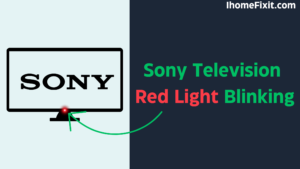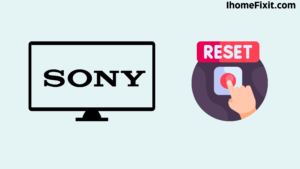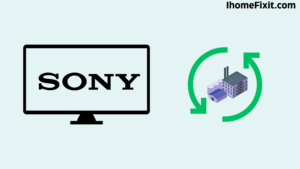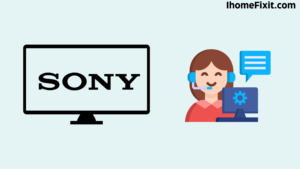A red light always indicates damage, but sometimes it can be for a different reason. Sometimes the blinking red light on a Sony TV is caused by an internal TV fault and firmware problem, but very often the red light is caused by a hardware issue with the TV itself or indicates a problem with the backlight or motherboard.
If a software-related error occurs, it is extremely easy to troubleshoot. But if this is a hardware issue then some advanced troubleshooting needs to be done. A red light on a Sony TV means there is an issue with the TV’s circuitry or power supply.
Red light blinking usually indicates an issue with the hardware including the backlight, or a problem with the main inverter board. This article explains in detail the problem of Sony television’s red light blinking and how to fix it.
Sony Television Red Light Blinking
This is a common problem with Sony TV once the TV turns on and after some time it turns off. If the light continues to blink and your TV turns on and then turns off again. So unplug your TV for at least 2 to 5 minutes and then plug it back in and try again. If the problem persists you will eventually need to service the TV.
Power Reset the Sony Television:
Even after rebooting the Sony TV several times, the red light keeps on burning in the TV, then you have to try resetting the TV not once but two to three times. Sony TVs can also be reset from various settings.
You can perform the reset process by forcing the TV to remove all remaining energy from its internal circuits and then refill all of its core files.
Reloading all core files in the TV and starting over by clearing temporary system errors that the TV may have fixed may fix the problem. Sony TV’s red light blinks six times and if you are frustrated because of this then it is necessary to try a power reset.
To power reset Sony TV-
- It is necessary to disconnect the Sony TV from the power board.
- Have to wait a periodic second.
- You will also have to press and hold the Power button for a few seconds.
- After the reset process is complete, the Sony TV needs to be connected to the power board.
- In the last, the TV has to be turned on and it has to be seen that the red light has stopped blinking in the TV.
Suggested Read: How To Fix A Broken TV Screen In Just A Few Minutes
Factory Reset the TV
If the TV does not work even after power resetting the TV then you need to factory reset it once. Sometimes there may be a hardware problem with the TV, only then you can contact a professional TV repairer.
Sometimes Sony TVs face the problem of blinking red light, so factory resetting is a good solution. All errors and data present in the TV can be erased by factory resetting the TV. That’s why you can take a backup of the Sony TV.
To factory reset Sony TV-
- It is necessary to disconnect the Sony TV from the power board.
- When the TV is unplugged or turned off, find and press the “Power” button and the “Volume Down (-)” button on the TV.
- Also, you need to plug the TV back into the control board and let the TV turn on.
Note: Do not release the Power button and Volume Down button until it is plugged into a power outlet and the TV is on, otherwise, the TV will not perform the reset process properly.
You have to press and hold the Power and Volume buttons until the LED light on the TV changes color. Sometimes it is green or white depending on the model being used. The reset process takes time to complete so you will have to wait. The buttons have to be released after the color of the LED light changes.
Just a blinking flash shows that the reset is completed, after that you need to restart the TV and see if the problem is fixed. With Sony TVs, if one reset doesn’t fix the TV problem, you may have to reset it up to five times.
So if there is a problem with your TV or if there is a problem with the blinking red light again and again, then you can reset it.
Suggested Read: How Do You Clean a TV Screen? | The Easiest Way
Sony TV Still Flashing Red Light
If the TV problem persists after performing the power reset or factory reset procedure above and your Sony TV won’t turn on and only the red light is blinking, there could be another hardware issue.
Check Sony TV Backlight
The backlight is damaged due to a power outage or poor current flow. Whenever there is a problem with the backlight, the TV will blink a red light to indicate that the LED backlight needs to be replaced before you can use the TV again. If the backlight is bad it is easy to know if the backlight is damaged or not.
To check if there is a problem with the backlit, the TV has to be turned on and a flashlight has to be flashed on the TV screen. When you flash a light on a TV, you’ll notice that there’s a blurry image on the screen. If an image appears on the TV screen, it may be a backlight issue.
Damaged Internal Components
If the backlight is fine but the red light is still blinking on the Sony TV, the problem may be with internal components. Many times the red light in the TV blinks due to a fault or defect in the power board or inverter board.
If you are not skilled in fixing or repairing TVs, it is better to seek the help of a professional technician to diagnose and fix the problem. To fix the TV yourself you need to know about TV, if you have no knowledge of TV and you try to fix the TV then the TV may get damaged.
It is always more unassailable to leave complex repairs to trained experts who have the instruments and expertise to correctly repair the problem.
Suggested Read: How to Watch Local Channels on Smart TV? | PROVEN Fix!
Contact Sony TV Support
If the TV problem persists even after trying all the methods then you have to contact Sony TV customer care at once. If there is a hardware or software problem with the TV, they can help you fix the TV. If necessary, they dispatch a professional technician to you to repair your TV.
Frequently Asked Questions
Why Is the Red Light Blinking on My Sony TV?
If your Sony TV lights are flashing and the TV is not working properly, then there is a problem with the TV. Most red LED blink conditions require service. The meaning of blink codes differs between TV models. However, the number of blink times usually ranges from 2 to 8.
Why Is My TV Power Button Blinking Red?
A flashing red light typically indicates a power problem. The best solution to solve this problem is to plug your TV into a different power source.
How Do I Reset My Sony TV That Won’t Turn On?
To soft reset your Android and Google TV with a remote:
- Press and hold the Power button until the TV turns off and restarts.
- Press and hold the Power button until the menu appears and select Restart.
How Do I Reboot My Sony TV?
Press the power button on the TV to display the operation menu, select [Restart] in the menu, and then press and hold the power button to restart the TV. Your settings and data will not be lost after the TV restarts.
Like this post? Could you share it with your friends?
Suggested Read –
- How to Charge AirPods Without Case?
- Hulu Keeps Crashing? | Here’s How to Fix It!
- Vizio TV Black Screen of Death | Here’s How to Fix It!
- Panasonic TV Red Light Blinking | Troubleshooting Tips
- Verizon Location Code | What Is It and How Does It Work?
Conclusion
A red light always indicates damage, but sometimes it can be for a different reason. If a software-related error occurs, it is extremely straightforward to troubleshoot. But if this is a hardware issue then some advanced troubleshooting needs to be done. A red light on a Sony TV means there is a problem with the TV’s circuitry or power supply.
A blinking red light usually indicates a hardware problem with the backlight or an issue with the main inverter board. In this article above, we have given a lot of such information by which you can fix the issue of a red light blink of a TV.