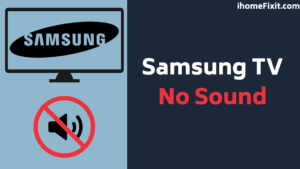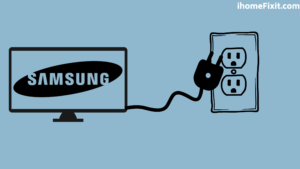Whether it is a smart TV or a smartphone, Samsung is first chosen for this. The Samsung brand is very prestigious. It produces many high-end electronics such as smart TVs and smartphones. But as we know after a few years, there is a problem with Smart TV. Samsung TV sound issue is one of them.
Often sound problems in Samsung Smart TVs can be a bad connection. Sometimes Samsung TV sound problems can occur due to hardware issues. First, you need to restart the Samsung TV and see if the sound problem is resolved. Because many problems are solved by the reset or restart process.
If the Samsung TV has no sound, To reset the Samsung TV, plug the cord into the power board. Wait for a while, turn on the TV, and then press and hold the Power button on the TV for a few seconds. Then leave it plug the TV back in and turn it on. This will reset the TV and soft reset the TV.
Samsung TV No Sound – How to Fix Them
If you are also suffering from the problem of no sound on Samsung TV, then you need not get tense. For this, you need to reset your Samsung TV. Unplug your TV from its mains power plug and leave it on for at least 1 to 2 minutes. While your plug is out, press and hold the TV’s power button for at least 30 to 50 seconds. After two minutes, plug your TV back in. This will soft reset the TV and fix the sound!
Unplug the Samsung TV from the Power Board
Whenever the sound problem is excessive in Samsung Smart TV, the first thing you should think about is restarting the TV. For this, you have to plug out the TV cord from the power board. Then wait for some time. Press and hold the TV’s power button for 10 seconds and release it. By doing this, whatever error is there in the TV gets erased.
Remember to use the TV’s power button and not the remote. Then after some time, the Samsung TV has to be connected to the power board on the wall, and the TV has to be turned on. Now your TV will work better than ever. And the problem with the sound in the TV will also be fixed. The reset process in Samsung TVs is called a soft reset, which solves many problems. Even after doing this, if the problem persists, then you will have to follow the next option.
Suggested Read: Where Is the Power Button on Samsung TV? | Complete Guide
Check the Connection In the Samsung TV
If the TV sound problem persists whenever you restart the TV, you will need to check the TV’s power cord or cable wire. Connect all the connections to the TV properly. No cables should be loose or broken. For the TV to get stable power, its connection must be tight.
If you disconnect and reconnect the cable connection to the TV and turn on the TV. So it may be that the sound starts coming into the TV and the Samsung Smart TV starts working properly.
Update Software in Samsung TV
If the sound problem persists in the Samsung Smart TV, you must update the software once. If your Samsung TV does not have a software upgrade, then you may have to face many problems with the TV. It is very simple. You have to search for the latest firmware update according to the TV model and update it.
For firmware updates in Samsung TV –
- First of all, turn on the Samsung Smart TV.
- After this, go to the TV set with the help of a remote.
- Select the Support option.
- Then, click on Software Update that appears on the TV.
- And now select the update software option on the TV.
- After that, the software will be updated on TV.
After the software update on the TV, the TV will start working properly, and the sound will be heard better than before. Whenever the notification of a new software update comes, you should update the software on the TV.
Suggested Read: Samsung TV Turning on and Off | Complete Guide
Samsung Sound Bar Not Working
Soundbar problems can often be caused by a loose cable connection or connecting it to the wrong port. So check the cable properly and connect it to the correct port. It is very important to configure the soundbar with the correct source. If a different source is selected in the audio settings, the sound will not be heard on the TV. If the source is not on the TV, then you have to go to the setting and turn it on.
It is also sometimes necessary to select the soundbar as your primary audio source. And if the soundbar in Samsung TV is connected to a wireless setup, the sound problem in the TV also arises due to poor Bluetooth connection. To fix this, you should disconnect the Bluetooth connection of the soundbar and reconnect it.
You can also soft reset the soundbar. For this, you must disconnect the cable wire connected to the TV and soundbar from the port and reconnect it. You can also perform the reset process by disconnecting the soundbar from the TV and reconnecting it after waiting for some time. Whether there is a sound problem or any other problem in Smart TV, it is solved by the reset process.
Samsung TV Black Screen with Sound
Sometimes the sound is heard on the TV, but the screen is black. This problem occurs due to wrong input. So you have to check the input in the TV and set the correct input. To solve the sound problem, you need to update the firmware on Samsung TV. For this, you have to go to the settings of the TV select the update firmware, and update it. While updating firmware, make sure your TV is connected to WiFi.
Sleep mode is also one of the reasons why a black screen appears on Samsung TVs. Many times you forget that you have set sleep mode on your TV. That’s why sleep mode has to be turned off by going to the TV’s settings. Or we do not understand that due to hardware problems in the TV, the sound is coming, but the screen is not visible. For this, you need the help of a professional electrician. They can easily fix the hardware problem happening on the TV.
Suggested Read: Samsung TV Volume Not Working? | Here’s How to Fix It
Sound Diagnosis Test
Whenever you have selected a high sound level in your Samsung TV, then you have to do a sound test. That’s why you use the steps given below.
- First of all, turn on the Samsung Smart TV.
- You press the Menu or Home button on the TV remote.
- After this, go to the setting of the TV.
- Now click on the support option.
- Select Self Diagnostics.
- This time you know about the Start Sound test.
After doing this, if you see a sound problem on a Samsung TV, you must reset the sound. For this, use the steps given below.
- First of all, turn on the Samsung Smart TV.
- After this, go to the setting of the TV.
- In the setting, you have to choose the option of sound.
- And go to the expert setting.
- Then click on Reset Sound.
Factory Reset on Samsung TV
Even after all the efforts, if the sound problem is coming in the TV, then you have to factory reset your Samsung TV.
To reset Samsung TV to factory settings (new smart TV model)
- First of all, turn on the Samsung Smart TV.
- You press the Menu or Home button on the TV remote.
- After this, go to the setting of the TV.
- Select General.
- After that, choose the reset option.
- In the last, you have to enter the PIN. It is set to 0000 by default.
To reset Samsung TV to factory settings (old smart TV model)
- First of all, turn on the Samsung Smart TV.
- You press the Menu or Home button on the TV remote.
- After this, go to the setting of the TV.
- Then select Support.
- Choose self-diagnosis
- reset and click on it.
- In the last, you have to enter the PIN. It is set to 0000 by default.
Even if you have forgotten the PIN, you can easily factory reset your Samsung TV with the help of the remote.
Suggested Read: Samsung Smart TV HDMI ARC Not Working [Solved]
Factory Reset Samsung TV Without Remote
If your remote is lost or damaged, you can factory reset your Samsung TV without a remote. To reset the TV, you need to find the Power button on the TV. This may be on the right, left, or just below the TV, depending on the model.
For this, the following steps are given.
- First of all, turn on the TV.
- After this, you have to press the menu button on the TV.
- Go to TV Settings and select the General option.
- Afterward, you toggle on Reset.
If you are having trouble with the reset button on the TV, you can factory reset the Samsung Smart TV with the help of the keyboard. For this, use the steps given below. You can also perform the reset procedure using the Samsung Smart app on your phone as a remote. In this way, you can solve the TV sound problem.
Samsung Support:
If all else fails, you can contact the Samsung support customer once. If there is a hardware issue with a Samsung TV, they will send a professional technician to your home to examine your TV and fix the problem. You don’t need to pay more if your TV is under warranty.
Most Commonly Asked Questions
Why Is There Suddenly No Sound on My Samsung TV?
To turn on sound on your Samsung TV, navigate to Settings, now select Support, and then select Self Diagnosis. Select Sound Test and wait until it completes completely. If you encounter any problems during this test, try resetting the volume. From Settings, select Sound, then select Expert Settings, and then select Reset Sound.
Why Does My TV Suddenly Have No Sound?
First of all, you should check the audio settings on your TV and connected devices. Turn off and unplug your TV and connected devices. Inspect TV cables and ports, then check on your devices as well. Are they properly and firmly attached?
Why Do I Have a Picture but No Sound?
Check the volume on your TV
You may know what this is saying; it sounds like nonsense. But you should check that your TV is clear somewhere. Thus all televisions on the market display the sound level on the screen as you adjust the volume; When you use the remote to increase or decrease the volume, you can see it in the corner of the screen.
How Do I Fix My Screen Not Playing Sound?
If the monitor’s speakers are not working, it is usually due to misconfigured settings or cables. There are a few things you can do to fix this problem, such as checking your connections, adjusting the volume, performing a sound test, or playing the sound using a device other than your monitor.
Like this post? Could you share it with your friends?
Suggested Read –
- Panasonic TV Red Light Blinking
- How to Charge AirPods Without Case?
- What is Honhaipr Devices: A Complete Guide
- Top 9 Solutions To Fix Toshiba TV Won’t Turn On
- Top 5 Tricks to Use Roku TV Without Remote and Wi-Fi
Conclusion
Samsung is a well-known brand. Best for smart TVs and smartphones. But after a few years, there is a sound problem with them. Only then can you solve it using the procedure given above. If all else fails, you can factory reset the Samsung TV. Because factory reset erases all the unwanted data and errors present in the TV.