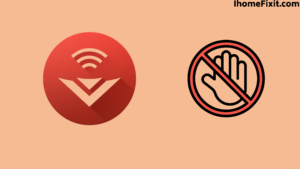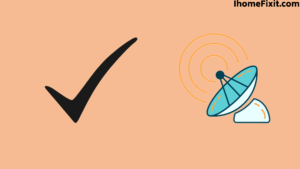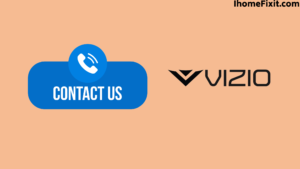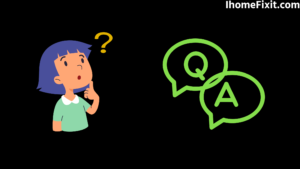As we know smartphones and Smart TVs are famous for entertainment. The name of Vizio Smart TV has also been mentioned in it. Vizio TVs perform well both in software and hardware. Vizio Smartcast is not working. If SmartCast OS doesn’t work properly, you may need to turn it off and then on again. And you can also reset or restart Vizio SmartCast.
Internet speed may be one of the reasons why Vizio SmartCast may not work properly. Sometimes the firmware on the main operating system freezes when the network speed is slow. And on Vizio Smartcast, you might get commands like “TV is starting, please wait” or “Smartcast not available.” It will work fine after updating the Vizio TV firmware software. Almost any problem with Vizio SmartCast can be easily fixed. You can do power cycling.
Vizio Smartcast is Not Working
Vizio Smartcast works great. But many times, due to software problems or internet speed, many problems have to be faced. There are problems like bugs and errors in this. These errors and bugs can be caused by apps running on the TV. Most of the apps require the Internet to run.
Due to the low WiFi speed, there is a problem with buffering in the video or any show running in Vizio Smartcast. Most of the time, there might be a hardware issue with the Vizio SmartCast. Only then can you seek help from the Vizio support system. Or you will need a professional technician.
Suggested Read: Do Vizio Tvs Have Bluetooth? | A Comprehensive Guide
Check Network Connection
Vizio SmartCast requires Internet access for the best entertainment experience. If the WiFi is not working properly or the network speed is slow, there may be a problem with SmartCast. Other casting features, such as AirPlay, may not work when a network is disconnected.
If you want to check the internet network, then first see if the light on the router is on or not. You see that all the lights are on; if the red or orange light is blinking, then it is a warning. You have to reset or refresh the router once for the network to come.
Switch off the router, wait for some time, and then try to turn it on the router. Maybe this will solve the problem. And the speed of the network can increase. After doing this, if the red or orange light on the router is still on, contact your ISP. Low network speeds also cause problems with Vizio SmartCast.
Refresh Vizio Smartcast Home
One reason why the Vizio SmartCast may not work properly is because of the interface. You can fix this by refreshing the UI. Refreshing or resetting the SmartCast solves many problems.
Below are some points to refresh Smartcast; you can use them.
- First, you need to switch the Vizio TV to the SmartCast input.
- Then open the menu on the TV with the help of the remote.
- In this, you have to go to the system menu.
- Afterward, you have to change the language, preferably to English or whatever you want.
- SmartCast will begin to load, then repeat the above steps to go back to whatever language was set.
- After returning to the language you set, check to see if all SmartCast features work properly.
Restart Vizio TV
If the problem persists after setting up the UI interface. You will need to try resetting the Vizio TV one more time. Restarting the Vizio TV may solve the problem. You cannot completely turn off the TV using the Vizio TV remote or by using the Power key on the remote; the TV simply goes into standby mode.
To completely restart the Vizio TV, follow the steps below
- First, plug in and turn on the TV.
- After this, the TV has to be switched off with the help of a remote.
- You will need to unplug the Vizio TV from the socket board.
- Wait for some time.
- Then plug the TV into the power board.
- And turn on the TV.
After turning on the TV, you have to check whether Smartcast is working properly or not. Because if there is any problem or error, then it is easily solved by restarting the TV.
Suggested Read: Vizio TV Sound Not Working? | Here’s How to Fix It
Reset Vizio TV
In most Vizio Smart TVs, restarting and refreshing the TV solves the problem. If the Smartcast issue persists even after restarting the UI interface, then you need to factory reset the TV once. A factory reset clears all codes and errors.
But simultaneously, your installed apps and login details are also erased. All data is reset. First, you must check that you have logged back into the TV and installed all the apps.
Follow these points to factory reset your Vizio TV
- First, plug in and turn on the TV.
- Then open the menu on the TV with the help of the remote.
- From the options that appear on the TV, select the Reset and Admin icons.
- Then select the “Reset to factory settings” icon.
- After this, the process of factory reset will start. Wait for a while.
After the Vizio TV is on, you must see if your SmartCast problem is resolved. Because sometimes, a software problem occurs, the problem is solved by factory reset. However, you will need to contact Vizio Support to fix the hardware issue. Or call a professional technician.
Vizio Smartcast TV Remote Not Working
A Vizio SmartCast remote is required for a Vizio SmartCast TV to operate smoothly. But for various reasons, the remote gets switched off or does not work properly. Only after this will you have to remove the remote’s battery once.
Then after some time, put it back and see if the remote turns on. If the remote still does not work, then a new battery has to be installed in the remote. It may turn on the remote, and the battery may have died.
If your remote still does not work, then you can check the IR sensor of the remote. For this, you have to turn on the camera in your phone, then press any button on the remote and see that the red light is on, then the remote is correct. there is no problem with the IR sensor.
You can try taking the remote apart, cleaning the inside, reconnecting it in the correct position, and turning on the remote.
Vizio Watch free Not Working
WatchFree+ in Vizio TV is a streaming service that can provide you with channels and various entertainment for free. There can be several reasons why WatchFree is not working properly on Vizio Smart TV. Some problems can occur with WatchFree and how to fix them.
Internet Connectivity Problem
If you are watching WatchFree on Vizio TV and suddenly the TV starts buffering, then it could be due to internet speed. You have to check the cord of the router once. It has to be seen whether all the lights of the router are blinking or not. If the light is orange or red, there is a network problem. For this, first of all, try to reset or restart the router.
Then restart the router, and unplug it from the power board. Wait for a while and then plug it in and turn it on. The router will work properly, the internet speed will increase, and you can enjoy WatchFree on Vizio Smartcast. If the network problem persists, then you can contact your ISP.
Suggested Read: Hulu Not Working on Vizio Smart TV | Fix In Easy Methods
Black Screen on Vizio TV
When you are watching a program on TV, and suddenly the problem of a black screen comes on TV. After checking the connection of the TV it will be fine. To fix the black screen problem, you need to turn off the TV and, after a while, try to turn it on again. You can also hard reset or soft reset the TV.
Update Vizio Watch free Firmware
WatchFree can have problems if the latest firmware update is not installed on the Vizio TV. So if you get the notification on TV, then you should always update the firmware. With this, you can watch entertainment at high speed and good quality screen.
Update Your Vizio TV’s Firmware
All smart TVs must be updated according to their time or after notification. Vizio TVs need to be updated about once every two months. Updating firmware brings new applications, and SmartCast works well.
To update a Vizio TV, you’ll need to go into the TV’s Settings and select Update Software from the menu. This will update the software. The Vizio SmartCast Firmware Update Center automatically downloads and installs available updates.
You can update the firmware with the help of the points given below.
- First, plug in and turn on the TV.
- Then open the menu on the TV with the help of the remote.
- Then use the remote’s Volume keys to scroll down and select the “System” icon.
- Select Update Software.
- The Vizio TV will automatically begin looking for any available updates.
In this way, you can update the firmware in Vizio SmartCast. This may solve the problem.
Suggested Read: Vizio TV Turning on by Itself | Here’s How to Fix It
Contact Vizio Support
If none of these procedures resolve your Vizio SmartCast problem. Continues to cause problems with SmartCast. Then it may be a hardware issue for which you need to Contact Vizio support. You would need a professional technician to repair the Smartcast. You don’t need to pay extra if your Vizio TV is currently under warranty.
Frequently Asked Questions
How Do I Reset My Vizio Smartcast?
You can also reset your SmartCast by pressing or holding the input volume button on the side of the TV. After 20 to 30 seconds, a banner will pop up asking you to press and hold the input button to reset the TV to factory defaults.
Why Is My Smartcast Not Loading?
First of all, you open the menu on the TV. Now go to the system menu. Wait until your Smartcast home loads. So the problem may be your home network is running slow.
How Do I Turn on Smartcast on My Vizio TV?
Access the SmartCast TV home screen by using the “V” button on your remote or selecting “SmartCast” using the Input button. Select Movies or TV Shows when the menu bar appears at the top.
Why Can I Not Cast to My TV Anymore?
Restart your phone, TV, or computer
Close the app you’re trying to cast from and try again. Restart your TV by pressing the Power button on your remote control and selecting the Restart option. Alternatively, unplug your TV’s power cord, leave it for 30 seconds, and plug it back in.
Like this post? Could you share it with your friends?
Suggested Read –
- How to Charge AirPods Without Case?
- Top 6 Ways to Fix Panasonic TV Red Light Blinking
- Top 7 Solutions To Reset Philips TV Without Remote
- Top 5 Ways to Fix Samsung Smart Hub Not Working
- Verizon Location Code | What Is It and How Does It Work?
Conclusion
There are several main reasons why your Vizio SmartCast may have stopped working. There may be a software problem with this. You can also solve this by doing a factory reset. If there is a hardware issue, you will need to contact Vizio Support or have a professional technician. It is necessary to restart the router and see if there is a problem with the Internet.